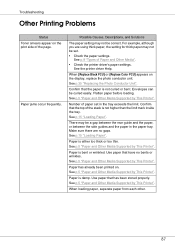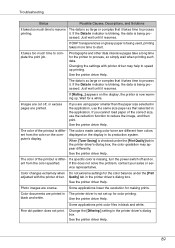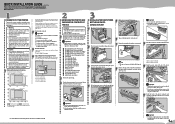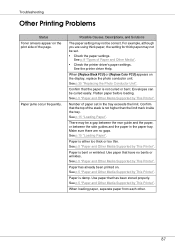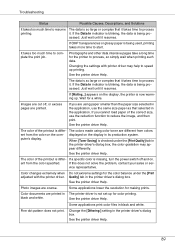Ricoh CL3500N Support Question
Find answers below for this question about Ricoh CL3500N - Aficio Color Laser Printer.Need a Ricoh CL3500N manual? We have 4 online manuals for this item!
Question posted by ALLMYEX on June 26th, 2011
Printing Problem
I HAVE A AFITIO CL3500N. WHEN I PRINT ONC COPY IT CONTINUE TO PRINT UNTIL I SHUT IT OFF. HOW DO I FIX THAT PROBLEM
Current Answers
Related Ricoh CL3500N Manual Pages
Similar Questions
My Ricoh Cl3500n Broke
Hello,I have a Ricoh CL3500N laser color printer which for the last 4 years worked flawlessly. It's ...
Hello,I have a Ricoh CL3500N laser color printer which for the last 4 years worked flawlessly. It's ...
(Posted by VTzenov 10 years ago)
How To Correctly Reset A Aficio Cl3500n Printer
(Posted by pan1jass 10 years ago)
Error Message Sc325 For C410dn Color Laser Printer
I just changed the PCUs in my Ricoh C410dn printer. They are in securely and appear to be fine based...
I just changed the PCUs in my Ricoh C410dn printer. They are in securely and appear to be fine based...
(Posted by gek2006 11 years ago)
How Do I Make My Computer Print In Color To The Ricoh Aficio Sp 8200dn Printer
(Posted by Anonymous-38743 12 years ago)
Cl3500 Intermintently Prints With Windows 7
my ricoh cl3500 prints intermittently with windows 7. whether it's a pdf doc, or iternet browser exp...
my ricoh cl3500 prints intermittently with windows 7. whether it's a pdf doc, or iternet browser exp...
(Posted by richard44183 12 years ago)