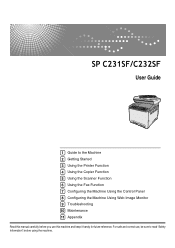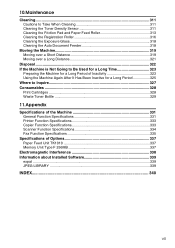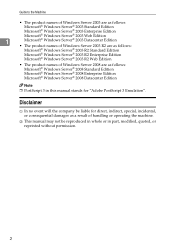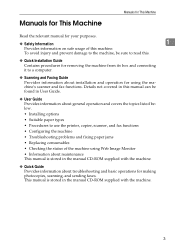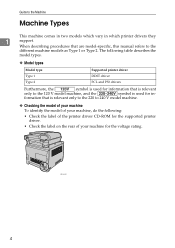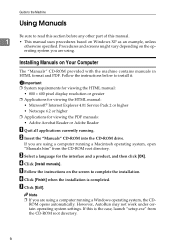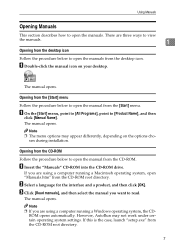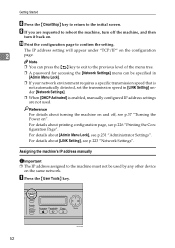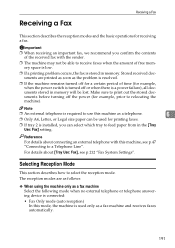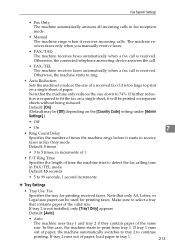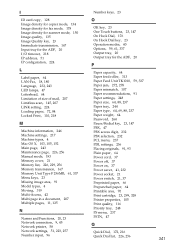Ricoh Aficio SP C232SF Support Question
Find answers below for this question about Ricoh Aficio SP C232SF.Need a Ricoh Aficio SP C232SF manual? We have 1 online manual for this item!
Question posted by Chjac on June 14th, 2014
Ricoh Aficio Spc232sf How To Feed Manually
The person who posted this question about this Ricoh product did not include a detailed explanation. Please use the "Request More Information" button to the right if more details would help you to answer this question.
Current Answers
Related Ricoh Aficio SP C232SF Manual Pages
Similar Questions
Would Like To Download Related Ricoh Aficio Sp100su E Manual 20 Pages
the 20 page related manual for ricoh aficio sp 100 su printer
the 20 page related manual for ricoh aficio sp 100 su printer
(Posted by cgwswanepoel 9 years ago)
How Do I Clear Fax Memory Ricoh Aficio Spc232sf Manual
(Posted by Jeppadele 9 years ago)
How Do I Send A Fax On Ricoh Aficio Spc232sf
In new office with Ricoh Aficio SPC232SF and trying to send a fax. No manuals at site.
In new office with Ricoh Aficio SPC232SF and trying to send a fax. No manuals at site.
(Posted by Barchy 11 years ago)
We Are Looking For A User Manual For A Aficio Spc232sf Printer Fax Copier Etc
(Posted by malcolmwillmott 12 years ago)