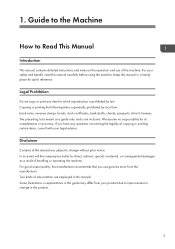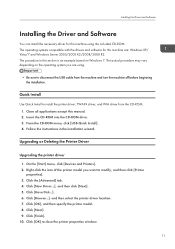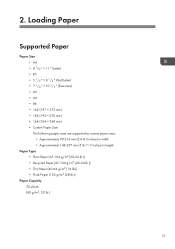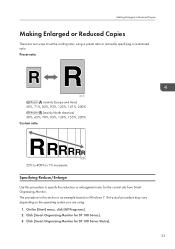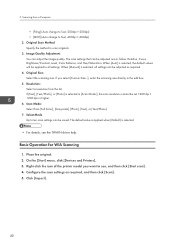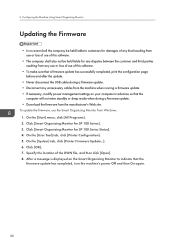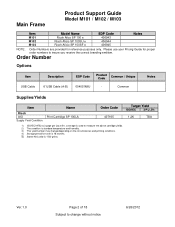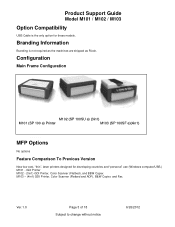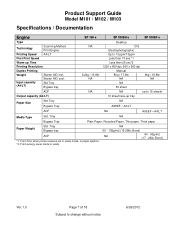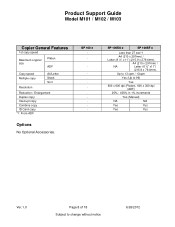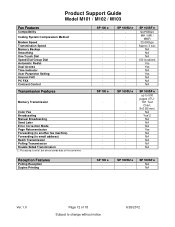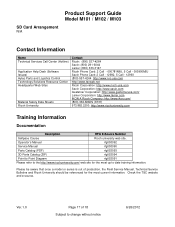Ricoh Aficio SP 100SU e Support Question
Find answers below for this question about Ricoh Aficio SP 100SU e.Need a Ricoh Aficio SP 100SU e manual? We have 2 online manuals for this item!
Question posted by cgwswanepoel on January 30th, 2015
Would Like To Download Related Ricoh Aficio Sp100su E Manual 20 Pages
Current Answers
Answer #1: Posted by TommyKervz on January 30th, 2015 4:24 AM
user manual (76) pages
product manual (18 ) pages
Answer #2: Posted by freginold on January 30th, 2015 4:24 AM
http://support.ricoh.com/bb_v1oi/html/oi/re/model/sp_100su_nonid/sp_100su_noniden.htm
If this answer helped you to solve your problem, please let us know by clicking on the “Helpful” icon below. If your question wasn’t answered to your satisfaction, feel free to resubmit your question, with as much information as possible so that we can provide a more complete solution. Thank you for using HelpOwl!
Related Ricoh Aficio SP 100SU e Manual Pages
Similar Questions
I replaced the toner cartridge and the error code "C5" is displayed on the screen. What to do ??? Th...
I cannot scan a document to my computer. I downlaoded all drivers from disk to my computer. I cannot...
how to download ricoh aficio scanner driver