Ricoh Aficio SP 3200SF Support Question
Find answers below for this question about Ricoh Aficio SP 3200SF.Need a Ricoh Aficio SP 3200SF manual? We have 1 online manual for this item!
Question posted by kcorliss on November 28th, 2011
Scanner Locked
How do I unlock the scanner module on a Ricoh Aficio 3200sf?
Current Answers
There are currently no answers that have been posted for this question.
Be the first to post an answer! Remember that you can earn up to 1,100 points for every answer you submit. The better the quality of your answer, the better chance it has to be accepted.
Be the first to post an answer! Remember that you can earn up to 1,100 points for every answer you submit. The better the quality of your answer, the better chance it has to be accepted.
Related Ricoh Aficio SP 3200SF Manual Pages
User's Guide - Page 5


Specifications
General specifications ...16.1 Printer specifications ...16.1 Scanner and copier specifications ...16.2 Facsimile specifications ...16.2
Index Troubleshooting
Clearing document jams ...14.1 Clearing paper jams ...14.2 Understanding display messages ...14.7 Toner cartridge-related messages ......
User's Guide - Page 8


...copiers, scanners, and multifunction devices. Aficio SP 3200SF/SP 3200SF :
The CE declaration of Comformity is designed to be able to access analog PSTN in all EEA countries. Prof. W.H.
The program backs the development and dissemination of products that the product must be treated as indicated.
CE Marking Traceability Information (For EU Countries Only)
Manufacturer: Ricoh Co...
User's Guide - Page 11


...pages on one single sheet of paper to save them to the device. • You can directly print data stored to the device. • You can back up data and restore backup files...speed
• You can be taped together to 21 ipm. This tray lets you for purchasing this multifunctional product. All rights reserved. Print in various ways with your machine.
This chapter includes: • Special...
User's Guide - Page 12


...
2 document width guides 11 optional tray 2
3 document input tray
12 multi-purpose tray
4 scanner lid
13 output support
5 document output tray 14 USB memory port
6 control panel
15 multi-...purpose tray extension
7 output tray
16 multi-purpose tray paper width guides
8 front cover
17 scanner glass
9 paper level indicator
18 toner cartridge
1. Automatic document feeder is used as ADF ...
User's Guide - Page 14
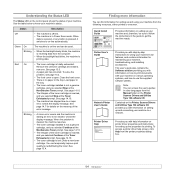
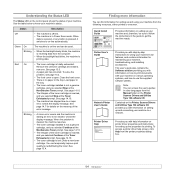
...
See page 14.10.
• The toner cartridge is open.
Contained on the Printer, Scanner Drivers and Utilities Type 104 software CD, provides you selected Stop at the Toner Exhausted prompt....The machine has stopped due to know your machine from the Manual folder on the Printer, Scanner Drivers and Utilities Type 104 software CD. Note You can find information for setting up and...
User's Guide - Page 19


... Setup appears on the bottom line of time a single print job is completed before it comes in the printer properties. The scan lamp under the scanner glass automatically turns off the scan lamp. Inserting a pause
With some warm-up speed buttons or speed dial numbers. Using the save power by turning...
User's Guide - Page 20
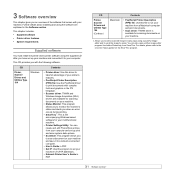
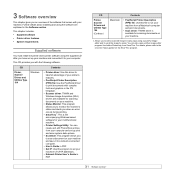
....
• SmarThru1: This is the accompanying Windows-based software for your multifunctional machine.
• Printer Settings Utility: You can also open another image editor...to scan a document on your computer. This CD provides you with the following software:
CD
Printer, Scanner Drivers and Utilities Type 104
Windows
Contents
• Printer driver: Use this file to run your machine...
User's Guide - Page 22
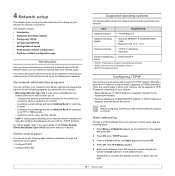
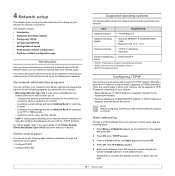
... necessary for the machine to
connect to set the network protocol to TCP/IP.
For further details, refer to the user's guide on the Printer, Scanner Drivers and Utilities Type 104 CD that came with your machine for network connections. 4 Network setup
This chapter gives you step-by-step instructions for...
User's Guide - Page 24
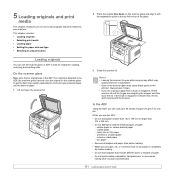
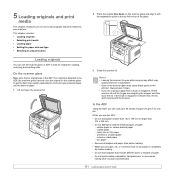
... larger than 30 mm, start copying with the registration guide at the top left corner of the glass. onion skin or thin paper - On the scanner glass
Make sure that include different sizes or weights of paper.
• Do not load booklets, pamphlets, transparencies, or documents having other unusual characteristics.
5.1 wrinkled...
User's Guide - Page 35


...machine begins scanning the front side and shows Place Back Side and Press[Start].
6 Open the scanner lid and turn the original over.
Your original is larger than the printable area, some portions ... of the display and press OK.
4 Press the Scroll buttons until Copy Feature appears on the scanner glass. Note You cannot adjust the copy size using this feature, the machine prints one in the...
User's Guide - Page 36


... line of paper.
1 Press Duplex.
2 Press the Scroll buttons until you place originals on the scanner glass.
1 Press Copy.
2 Place a single original face down on both sides of the display ...mode.
7 Enter the number of images is only available when scanning from the original document on scanner glass. Note It is automatically determined by flipping like a note pad. • 1->2Side Long...
User's Guide - Page 38
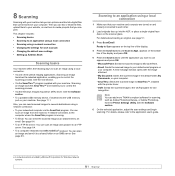
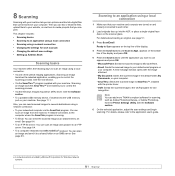
... For details, please refer to Appl. See the Software section. • To a portable USB memory device, if inserted into the USB memory port on your machine.
See the next section. • Via ... settings • Setting up into the ADF, or place a single original face down on the scanner glass. See page 8.5. 8 Scanning
Scanning with your machine lets you turn pictures and text into...
User's Guide - Page 39


... Monitor Type 104.
The ScanClair window opens. See the Software section. You can change the scanner properties of your machine.
2 Click Machine Settings and User Authentication.
3 Click Add.
4 ...be 4 digits.
7 Click Next.
8 Click Finish. ScanClair
2 Click the Add Device button or double-click the Add Device icon.
3 Click Next.
4 Select Browse for scanning to SMB
Adding the machine to...
User's Guide - Page 40


... until the application you have entered in the step 6.
15 Click Apply. This is running .
10 Press the Scroll buttons until NetScan appears on the scanner glass.
Scanning
1 Make sure that your machine and the computer are connected to a network and ScanClair is the location you want to allow the FTP...
User's Guide - Page 41


...email subject and press OK.
9 Press the Scroll buttons until Scan to FTP appears on the scanner glass. You first need to set up parameters for access to Standby mode. See page 8.2....see page 5.1.
3 Press Scan/Email.
4 Press the Scroll buttons until Scan to Email appears on the scanner glass. See page 8.5.
6 To enter additional addresses, press OK when Yes appears and repeat step 5. ...
User's Guide - Page 45
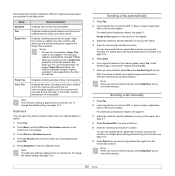
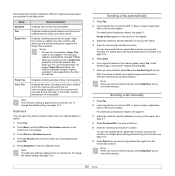
...Fax.
2 Load originals face up into the ADF, or place a single original face down on the scanner glass.
You can use speed buttons, speed dial numbers, or group dial numbers. For details about ...highest resolution mode supported by the other fax machine. Super Fine mode is placed on the scanner glass. You can use speed buttons, speed dial numbers, or group dial numbers. For ...
User's Guide - Page 57


... line of doing this: you can scan a document and save them on a USB memory device. • Print data stored on the scanner glass. 11 Using USB flash memory
This chapter explains how to use only an authorized USB memory device with an A plug type connector. This chapter includes: • About USB memory •...
User's Guide - Page 76


... during a fax transmission.
the tray 1.
There is locked
press Stop/Clear. Configure the authentication setting. Message Retry Redial? Scanner locked
Self Diagnostic LSU
Self Diagnostic Temperature
Send Error (AUTH)...to immediately redial, or Stop/Clear to cancel the redial operation. The scanner module Unlock the scanner and
is a problem in SMTP.
The engine in the optional tray 2....
User's Guide - Page 83


...."
• "Port is being used by another program."
• "Port is Disabled."
• "Scanner is compliant with a known good cable. If so, scan the document after the received data has been ...There may be set BIOS, refer to increase the speed. Restart your computer screen:
• "Device can't be a copying or printing job in scan mode
because of the large amount of memory required to...
User's Guide - Page 89
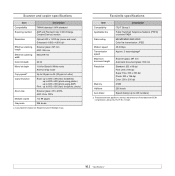
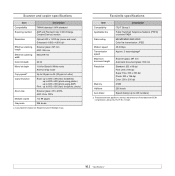
...
Item
Description
Compatibility
TWAIN standard / WIA standard
Scanning method
ADF and Flat-bed Color CCD (Charge Coupled Device) module
Resolution
Optical: 600 x 1,200 dpi (mono and color) Enhanced: 4,800 x 4,800 dpi
Effective scanning length
Scanner glass: 297 mm ADF: 356 mm
Effective scanning width
Max 208 mm
Color bit depth
24 bit
Mono...
Similar Questions
Firmware Aficio Sp3200sf
I need the firmware ricoh aficio sp3200sf
I need the firmware ricoh aficio sp3200sf
(Posted by Anonymous-173200 1 year ago)
My Ricoh Aficio Sp3200sf Indicates Doorpen When Is Not
(Posted by bhamnbobe 9 years ago)
Scanner Locked
I have a Ricoh SP 3200sf that shows error that scanner locked and I cant firn any information on how...
I have a Ricoh SP 3200sf that shows error that scanner locked and I cant firn any information on how...
(Posted by mpatti 12 years ago)

