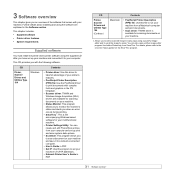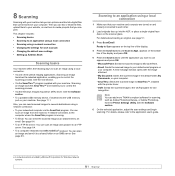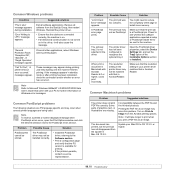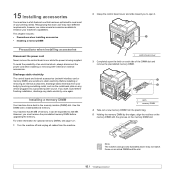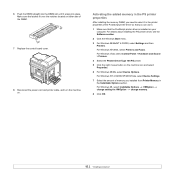Ricoh Aficio SP 3200SF Support Question
Find answers below for this question about Ricoh Aficio SP 3200SF.Need a Ricoh Aficio SP 3200SF manual? We have 1 online manual for this item!
Question posted by Anonymous-173200 on December 4th, 2022
Firmware Aficio Sp3200sf
I need the firmware ricoh aficio sp3200sf
Current Answers
Answer #1: Posted by freginold on December 4th, 2022 12:39 PM
Ricoh only grants Ricoh-certified technicians (and other Ricoh employees/dealers) access to copier firmware files. If you are Ricoh certified, you can login and download the firmware from the Technology Solutions Resource Center (TSRC).
Otherwise, you'll have to contact either Ricoh or a Ricoh servicer/dealer to obtain and install the firmware.
Otherwise, you'll have to contact either Ricoh or a Ricoh servicer/dealer to obtain and install the firmware.
Answer #2: Posted by SonuKumar on December 4th, 2022 9:47 PM
Please respond to my effort to provide you with the best possible solution by using the "Acceptable Solution" and/or the "Helpful" buttons when the answer has proven to be helpful.
Regards,
Sonu
Your search handyman for all e-support needs!!
Answer #3: Posted by Odin on December 4th, 2022 10:58 AM
Hope this is useful. Please don't forget to click the Accept This Answer button if you do accept it. My aim is to provide reliable helpful answers, not just a lot of them. See https://www.helpowl.com/profile/Odin.
Related Ricoh Aficio SP 3200SF Manual Pages
Similar Questions
Ricoh Aficio Sp3200sf Door Open Error
I have cleared all paper jams opened and close all doors and fuser cleared duplexer tray blow out wi...
I have cleared all paper jams opened and close all doors and fuser cleared duplexer tray blow out wi...
(Posted by mvfa25 8 years ago)
My Ricoh Aficio Sp3200sf Indicates Doorpen When Is Not
(Posted by bhamnbobe 9 years ago)
How To Upgrade Ricoh Printer Firmware Aficio Mp C4000
(Posted by docodys 9 years ago)
Drivers For Guadalinex.( Of Linux Ubuntu)
I need drivers Aficio SP 3200sf for this operative sistem
I need drivers Aficio SP 3200sf for this operative sistem
(Posted by jccalvos 12 years ago)
Scanner Locked
How do I unlock the scanner module on a Ricoh Aficio 3200sf?
How do I unlock the scanner module on a Ricoh Aficio 3200sf?
(Posted by kcorliss 12 years ago)