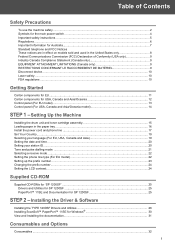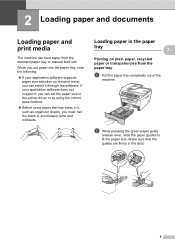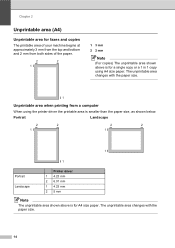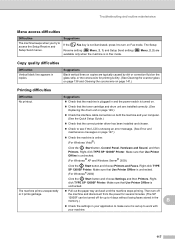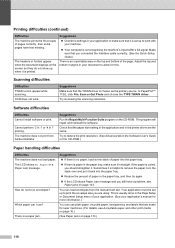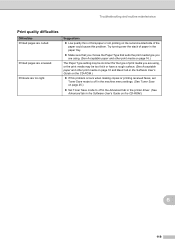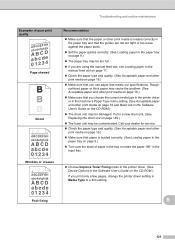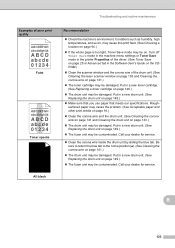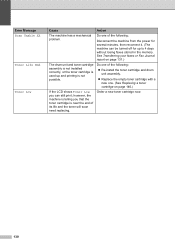Ricoh Aficio SP 1200SF Support Question
Find answers below for this question about Ricoh Aficio SP 1200SF.Need a Ricoh Aficio SP 1200SF manual? We have 2 online manuals for this item!
Question posted by omkartransport123 on September 11th, 2014
Our Printer Not A Dark Word In Color Paper Pls, Tell Me Tell Setting
The person who posted this question about this Ricoh product did not include a detailed explanation. Please use the "Request More Information" button to the right if more details would help you to answer this question.
Current Answers
Related Ricoh Aficio SP 1200SF Manual Pages
Similar Questions
And How About I Print A Set In White And A Set In Color, Then How Do I Set The
printer to collate the two sets? Should I do it from the printer screen (and if so what's the proced...
printer to collate the two sets? Should I do it from the printer screen (and if so what's the proced...
(Posted by trabajosmarinac 9 years ago)
Aficio Mp C3500 Printer How To Fix Paper Jam Errors
(Posted by moyz1LadyV 10 years ago)
How To Install Rfgsp Not In Cd Than What Can I Do
there is problem to install ricoh printer for print from machin to printer machin says install RFGSP...
there is problem to install ricoh printer for print from machin to printer machin says install RFGSP...
(Posted by spetkar96 10 years ago)
I Have A Ricoh Aficio Mp171 Super G3 The Paper Drawer Is Stuck Because One Of Th
plastic peices that hold the paper in place has come loose. Is there a way to get into the drawer to...
plastic peices that hold the paper in place has come loose. Is there a way to get into the drawer to...
(Posted by sharonthompson 11 years ago)
In Lcd I Have Message Tone Life End. What Can I Do Plz Tell Me
in lcd i have message Tone life end. what can i do Plz tell me
in lcd i have message Tone life end. what can i do Plz tell me
(Posted by mukundbhatt2007 11 years ago)