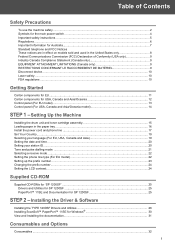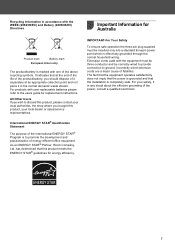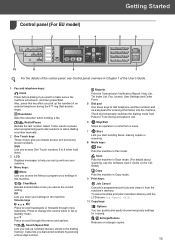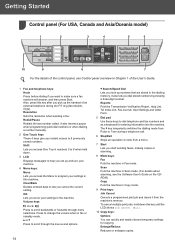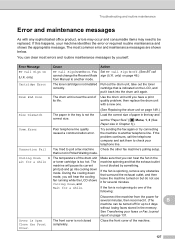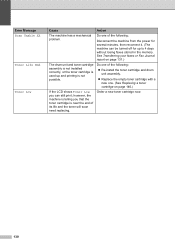Ricoh Aficio SP 1200SF Support Question
Find answers below for this question about Ricoh Aficio SP 1200SF.Need a Ricoh Aficio SP 1200SF manual? We have 2 online manuals for this item!
Question posted by mukundbhatt2007 on October 10th, 2012
In Lcd I Have Message Tone Life End. What Can I Do Plz Tell Me
in lcd i have message Tone life end. what can i do Plz tell me
Current Answers
Answer #1: Posted by freginold on October 10th, 2012 3:19 AM
Hi, if the toner is completely out, you'll need to replace it with a new toner in order to copy or print.
Related Ricoh Aficio SP 1200SF Manual Pages
Similar Questions
Display Shows Toner Life End Always But Toner Is Full
some prints are good. after massage showing i remove toner and again put . some print come good and ...
some prints are good. after massage showing i remove toner and again put . some print come good and ...
(Posted by manojpachange90 2 years ago)
Toner Life End
toner life end but toner refill but error toner life is end
toner life end but toner refill but error toner life is end
(Posted by balbirkumar8 9 years ago)
Ricoh 3410sf How To Reset Life End Print Cartridge Message
(Posted by sufmlmor 9 years ago)
Why Toner Life End Message Keep On Showing On Sp 1200s Prints.
why toner life end message keep on showing on sp 1200s printer.
why toner life end message keep on showing on sp 1200s printer.
(Posted by ravindragandhile 11 years ago)
Toner Cartridges
i replaced my k toner cartridge 3 days ago and its giving me a message saying life end k toner repla...
i replaced my k toner cartridge 3 days ago and its giving me a message saying life end k toner repla...
(Posted by EMCIRWIN 12 years ago)