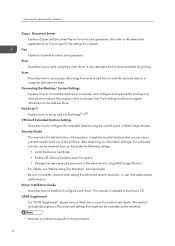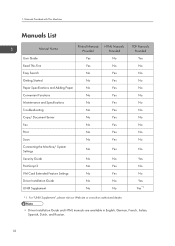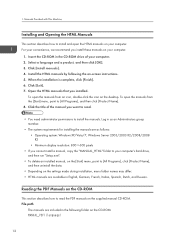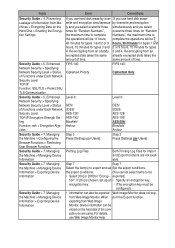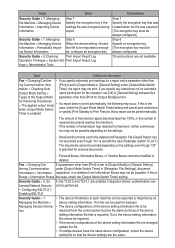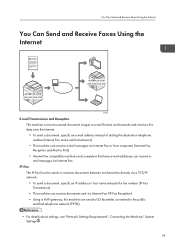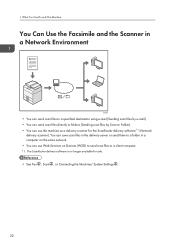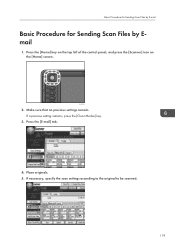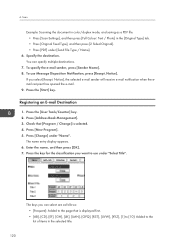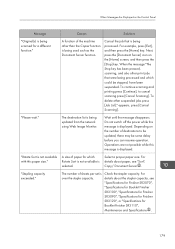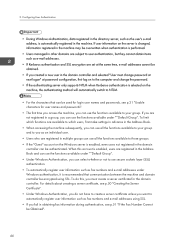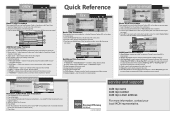Ricoh Aficio MP C5502 Support Question
Find answers below for this question about Ricoh Aficio MP C5502.Need a Ricoh Aficio MP C5502 manual? We have 3 online manuals for this item!
Question posted by bdenling on July 16th, 2013
How To Setup Scan To Email On C5502. Says Ssl Not Available
how to setup scan to email on C5502. Says ssl not available
Current Answers
Answer #1: Posted by freginold on July 16th, 2013 3:04 PM
Hi, I'm not sure where you mean that it says SSL is not available. In User Tools, under System Settings > File Transfer, you have to enter the SMTP server name or IP address, and on that screen you can enable SSL (or leave it off). Then hit OK and select the option for SMTP Authentication, if your server requires authentication. If it does, enter the login information on that screen and then hit OK -- otherwise, you can exit out of User Tools and scan to email is set up.
Related Ricoh Aficio MP C5502 Manual Pages
Similar Questions
How To Setup Email Address On The Ricoh C5502 Printer
(Posted by Stbud 9 years ago)
Scan Email
Hello, Currently when I scan to my email, I receive it from I want to change that to When I go into...
Hello, Currently when I scan to my email, I receive it from I want to change that to When I go into...
(Posted by bsmith32880 10 years ago)
How To Setup Scan Network
how to setup scan ricoh mp 3500 then data store connected to one of computer on network
how to setup scan ricoh mp 3500 then data store connected to one of computer on network
(Posted by ferry54767 11 years ago)
How To Upload Multiple Email Addresses At Once? C5502
I normally use SmartDevice for Admin to upload the excel spreadsheet of user names and email address...
I normally use SmartDevice for Admin to upload the excel spreadsheet of user names and email address...
(Posted by tdarp 11 years ago)