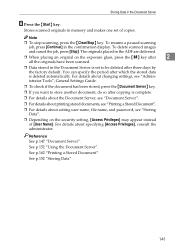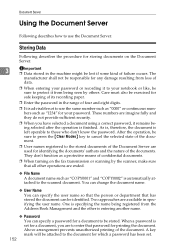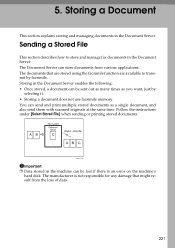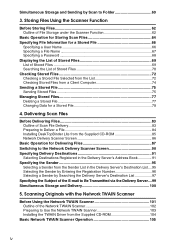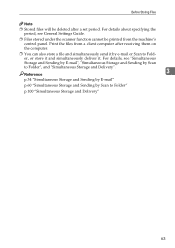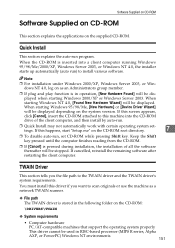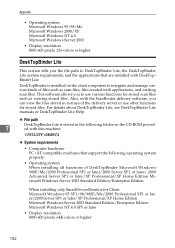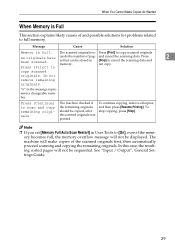Ricoh Aficio MP C3500 Support Question
Find answers below for this question about Ricoh Aficio MP C3500.Need a Ricoh Aficio MP C3500 manual? We have 9 online manuals for this item!
Question posted by ferry54767 on November 29th, 2012
How To Setup Scan Network
how to setup scan ricoh mp 3500 then data store connected to one of computer on network
Current Answers
Answer #1: Posted by freginold on November 30th, 2012 10:46 AM
Hi, to set up scan to folder, you'll need a shared folder on your computer or server, and you must have permission to both read and modify the contents of this folder. Then, on the copier, go to User Tools > System Settings > Administrator Tools > Address Book Management.
Select New Program, and choose a name for this destination. Then go to the Authentication tab, and under the SMB section, enter your Windows username and password to allow access to the shared folder. Next, go to the Folder tab, and either use the Browse function to find your folder, or just type in the folder path if you know it. Once you've done that, click on Connection Test just to make sure the copier can connect to the folder. If the test fails, something has most likely been entered incorrectly. If the test succeeds, select OK to save the folder destination, and your scan to folder has been successfully set up.
Select New Program, and choose a name for this destination. Then go to the Authentication tab, and under the SMB section, enter your Windows username and password to allow access to the shared folder. Next, go to the Folder tab, and either use the Browse function to find your folder, or just type in the folder path if you know it. Once you've done that, click on Connection Test just to make sure the copier can connect to the folder. If the test fails, something has most likely been entered incorrectly. If the test succeeds, select OK to save the folder destination, and your scan to folder has been successfully set up.
Related Ricoh Aficio MP C3500 Manual Pages
Similar Questions
How To Set Up A Ricoh Aficio Mp 3500 To Scan To Network
(Posted by aliBoboS 10 years ago)
How To Scan To A Folder On A Ricoh Aficio Mp 3500
(Posted by iecowChe 10 years ago)
Ricoh Aficio Mp 3500 Pcl 6 Cannot Print Color
(Posted by dkerchossa 10 years ago)