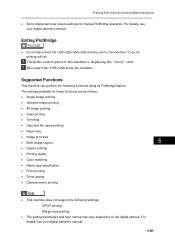Ricoh Aficio MP C5502 Support Question
Find answers below for this question about Ricoh Aficio MP C5502.Need a Ricoh Aficio MP C5502 manual? We have 3 online manuals for this item!
Question posted by boylwildb on April 5th, 2014
How To Replace Toner Aficio Mp C5502
The person who posted this question about this Ricoh product did not include a detailed explanation. Please use the "Request More Information" button to the right if more details would help you to answer this question.
Current Answers
Answer #1: Posted by freginold on April 18th, 2014 12:43 PM
To replace toner on the C5502, open the copier's front cover and remove the bottle you want to replace. Then take the new bottle out of its packaging and slide it into the cavity where the old bottle was. Make sure it is facing in the same orientation as the other bottles. Once it clicks into place, close the copier's front cover.
Related Ricoh Aficio MP C5502 Manual Pages
Similar Questions
What Is The Configuration Password For This Aficio Mp C5502 Printer
(Posted by Anonymous-168442 2 years ago)
How To Clear User Code On The Aficio Mp C5502?
(Posted by zakntrigg 9 years ago)
How To Replace Ricoh Aficio Mp C3001 Waste Toner Box
(Posted by strWENW 9 years ago)