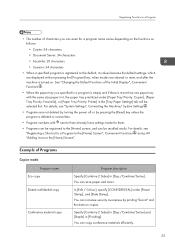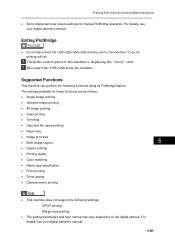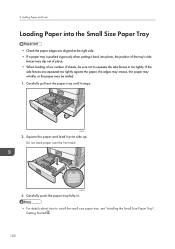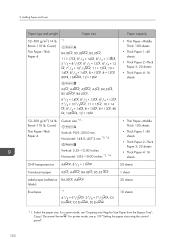Ricoh Aficio MP C5502 Support Question
Find answers below for this question about Ricoh Aficio MP C5502.Need a Ricoh Aficio MP C5502 manual? We have 3 online manuals for this item!
Question posted by vkovea on January 6th, 2014
Where Do I Find The Waste Toner In Mp C5502
Current Answers
Answer #1: Posted by BusterDoogen on January 6th, 2014 4:55 PM
I hope this is helpful to you!
Please respond to my effort to provide you with the best possible solution by using the "Acceptable Solution" and/or the "Helpful" buttons when the answer has proven to be helpful. Please feel free to submit further info for your question, if a solution was not provided. I appreciate the opportunity to serve you!
Related Ricoh Aficio MP C5502 Manual Pages
Similar Questions
free manual for rico aficio mp c2551