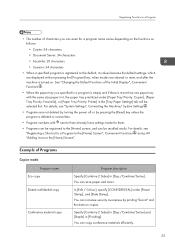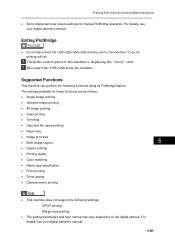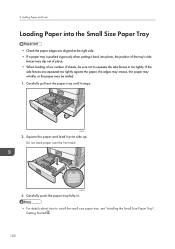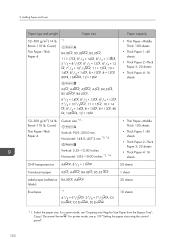Ricoh Aficio MP C5502 Support Question
Find answers below for this question about Ricoh Aficio MP C5502.Need a Ricoh Aficio MP C5502 manual? We have 3 online manuals for this item!
Question posted by chki on May 17th, 2014
Where Is The Waste Toner Bottle C5502
The person who posted this question about this Ricoh product did not include a detailed explanation. Please use the "Request More Information" button to the right if more details would help you to answer this question.
Current Answers
Answer #1: Posted by freginold on July 11th, 2014 11:28 AM
On the C5502, the waste toner bottle is located to the left of the first paper tray. It's hidden behind a small plastic cover that's held closed by one screw.
Related Ricoh Aficio MP C5502 Manual Pages
Similar Questions
Waste Toner Bottle Mp C8002 Disposal
Q. How do I recycle this Waste Toner Bottle MP C8002 disposal?
Q. How do I recycle this Waste Toner Bottle MP C8002 disposal?
(Posted by gilbertmogyorossy 9 years ago)
Where Is The Waste Toner Bottle Ricoh Mp C5502
(Posted by annnatash 9 years ago)
How To Remove The Waste Toner Bottle 2 From Gestetner Mp C2050
Hi sir,can you plesase tell me ,how to remove waste toner bottle 2 from Gestetner Mp C2050...
Hi sir,can you plesase tell me ,how to remove waste toner bottle 2 from Gestetner Mp C2050...
(Posted by abdulrahman000000 11 years ago)