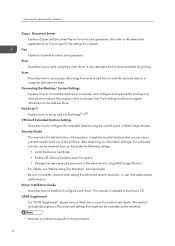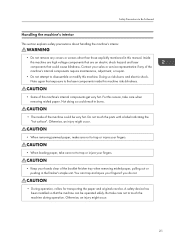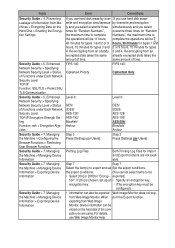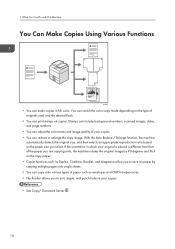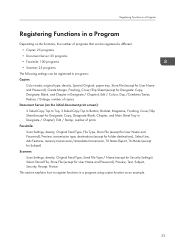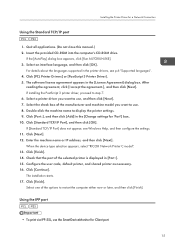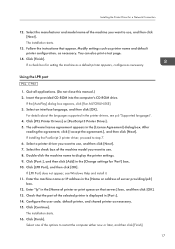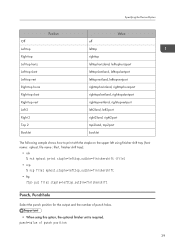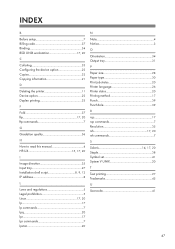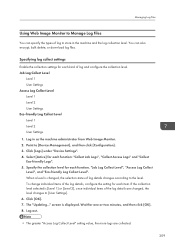Ricoh Aficio MP C5502 Support Question
Find answers below for this question about Ricoh Aficio MP C5502.Need a Ricoh Aficio MP C5502 manual? We have 3 online manuals for this item!
Question posted by nasimakhtar on April 17th, 2013
Printing Booklet
When a booklet printing job is sen to the printer, the printer bleeps and displays on screen printing in 1 minutes. The job is then printed from the wrong tray and does not print in booklet form or staple as requested.
Current Answers
Answer #1: Posted by freginold on April 17th, 2013 8:41 AM
Hi, make sure:
- You have the booklet finisher installed (with the tray at the very bottom of the finisher)
- You are selecting booklet printing from the print driver
- You are printing on a paper size that supports booklet printing (8.5 x 11 landscape, 8.5 x 14, 11 x 17)
- You have the booklet finisher installed (with the tray at the very bottom of the finisher)
- You are selecting booklet printing from the print driver
- You are printing on a paper size that supports booklet printing (8.5 x 11 landscape, 8.5 x 14, 11 x 17)
Related Ricoh Aficio MP C5502 Manual Pages
Similar Questions
Ricoh Aficio C5502 Wont Print
Hello, My co-worker and I are trying to figure out why our Ricoh Aficio C5502 wont print. Everything...
Hello, My co-worker and I are trying to figure out why our Ricoh Aficio C5502 wont print. Everything...
(Posted by Anonymous-144874 9 years ago)
Our Ricoh Mp C5502 Selects Paper From The Wrong Trays, But Not All The Time.
The printer will sometimes choose a different tray to the one requested when the print was set up, e...
The printer will sometimes choose a different tray to the one requested when the print was set up, e...
(Posted by Anonymous-130588 10 years ago)
Aficio Mp C4500 How To Get Individual Printer Counter
(Posted by kpdkyvancin 10 years ago)
How Do I Print Labels Ricoh Aficio Mp 6001
Labels formatted in Word will not print on Ricoh Aficio MP6001 printer/copier. It just keeps saying ...
Labels formatted in Word will not print on Ricoh Aficio MP6001 printer/copier. It just keeps saying ...
(Posted by sreihart 11 years ago)