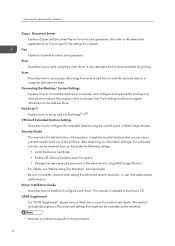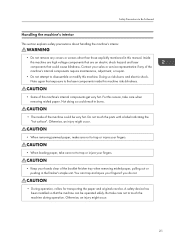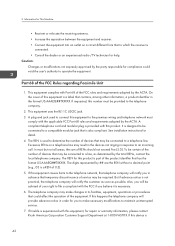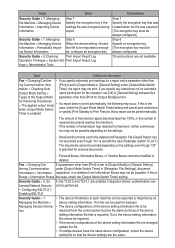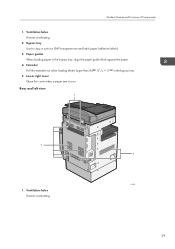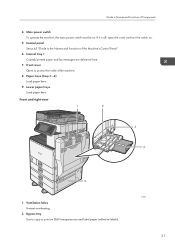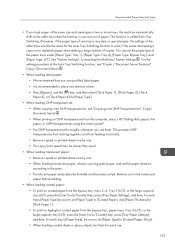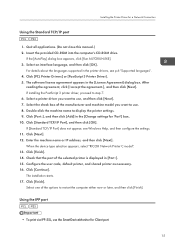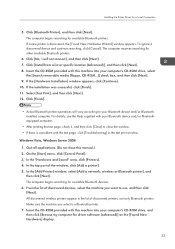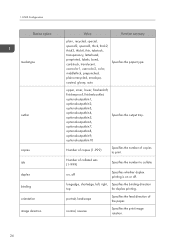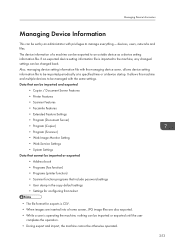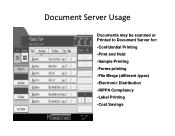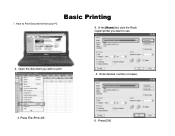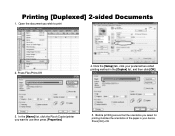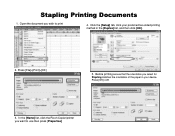Ricoh Aficio MP C5502 Support Question
Find answers below for this question about Ricoh Aficio MP C5502.Need a Ricoh Aficio MP C5502 manual? We have 3 online manuals for this item!
Question posted by sreihart on December 18th, 2012
How Do I Print Labels Ricoh Aficio Mp 6001
Labels formatted in Word will not print on Ricoh Aficio MP6001 printer/copier. It just keeps saying that the job will print in 1 minute, but never does.
Current Answers
Related Ricoh Aficio MP C5502 Manual Pages
Similar Questions
Ricoh Aficio Mp6001 Is Requesting Me Code While I Want To Copy Document
Ricoh Aficio MP6001 is asks for code and only the distrbuter know the code they terminaly ask for mo...
Ricoh Aficio MP6001 is asks for code and only the distrbuter know the code they terminaly ask for mo...
(Posted by demeejig36 10 years ago)
How Can I Get Ricoh Aficio 2000le Printer Software
How can i get RICOH Aficio 2000LE Printer Software
How can i get RICOH Aficio 2000LE Printer Software
(Posted by annamalaiganeshk 10 years ago)
Ricoh Aficio Mp C5002 And C5502 Errors
Ricoh Aficio MP C5002 and C5502 getting run out of extended memory and cannot refresh document error...
Ricoh Aficio MP C5002 and C5502 getting run out of extended memory and cannot refresh document error...
(Posted by bflourentzou 11 years ago)
How To Succesfully Print Labels From The Ricoh Alficio Mp C5502
When trying to print labels the printer will print the labels but also prints an echo slightly faded...
When trying to print labels the printer will print the labels but also prints an echo slightly faded...
(Posted by emilywest 11 years ago)