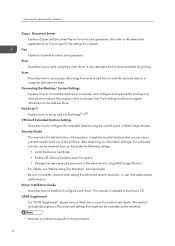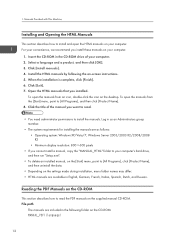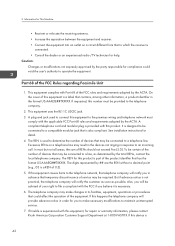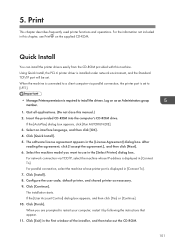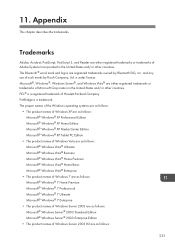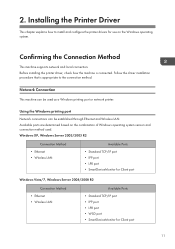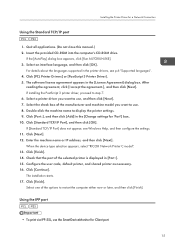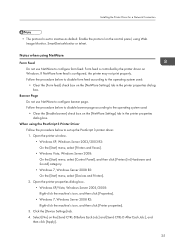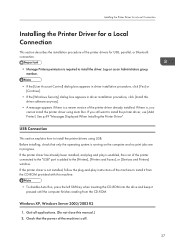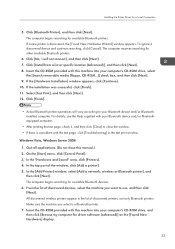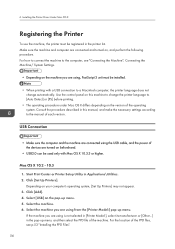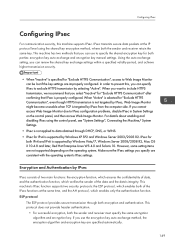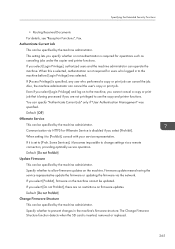Ricoh Aficio MP C5502 Support Question
Find answers below for this question about Ricoh Aficio MP C5502.Need a Ricoh Aficio MP C5502 manual? We have 3 online manuals for this item!
Question posted by deannedml on July 24th, 2012
How Do I Connect A Somputer With Windows 7 Operating System To Ricoh Mp C 5502
The person who posted this question about this Ricoh product did not include a detailed explanation. Please use the "Request More Information" button to the right if more details would help you to answer this question.
Current Answers
Answer #1: Posted by freginold on July 25th, 2012 3:23 AM
You can either connect via USB cable or Ethernet cable. For USB, you can connect the computer directly to the copier, but you won't be able to use services such as Web Image Monitor or scan to folder. For Ethernet, you may be able to connect the copier and computer to each other directly, depending on your computer, but it's a good idea to connect both devices to a network management device such as a router or switch.
Related Ricoh Aficio MP C5502 Manual Pages
Similar Questions
How To Connect Email To Ricoh Aficio Mp C3000
(Posted by Talaldonpe 9 years ago)
Logon For Mp C5502
what is the logon default username and password for the Ricoh MP C5502?
what is the logon default username and password for the Ricoh MP C5502?
(Posted by rhull 11 years ago)
How To Succesfully Print Labels From The Ricoh Alficio Mp C5502
When trying to print labels the printer will print the labels but also prints an echo slightly faded...
When trying to print labels the printer will print the labels but also prints an echo slightly faded...
(Posted by emilywest 11 years ago)
Smtp Connection Address For Ricoh Aficio Mp C205
Our server was just upgraded and now we need to change the SMTP connection address for scanning? Ho...
Our server was just upgraded and now we need to change the SMTP connection address for scanning? Ho...
(Posted by annlhota 12 years ago)