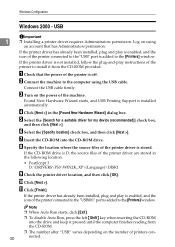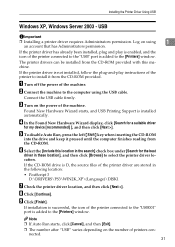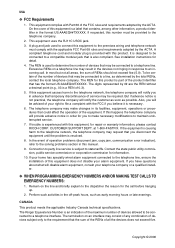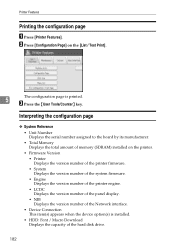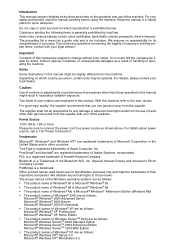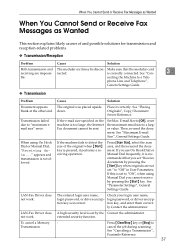Ricoh Aficio MP C3000 Support Question
Find answers below for this question about Ricoh Aficio MP C3000.Need a Ricoh Aficio MP C3000 manual? We have 10 online manuals for this item!
Question posted by Talaldonpe on April 23rd, 2014
How To Connect Email To Ricoh Aficio Mp C3000
Current Answers
Answer #1: Posted by freginold on May 23rd, 2014 3:09 PM
- How to set up scan to email on a Ricoh Aficio MP series copier
And this article will help you add email addresses to your address book once you have scanning set up:
- How to add an email address to a Ricoh Aficio MP series copier
Here are instructions for how to scan to email once you have it all set up:
- Press the Scanner button
- Place your document(s) in the document feeder or on the glass
- Select the Email tab, if it isn't already selected
- Select a destination from the list of programmed destinations, or enter a new one using the Manual Entry button
- Press the Start button
Related Ricoh Aficio MP C3000 Manual Pages
Similar Questions
i have problem when trying to install this printer. at first, when i key in IP network, automaticall...