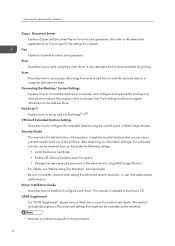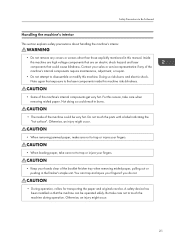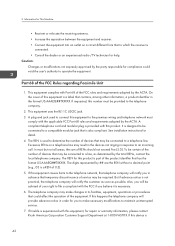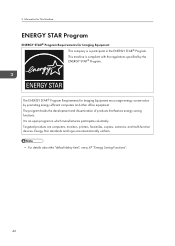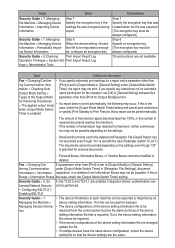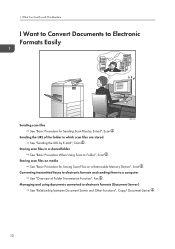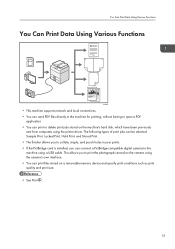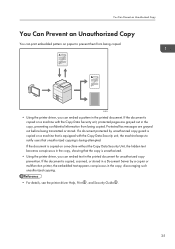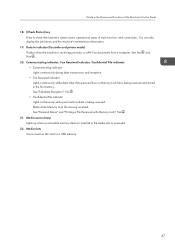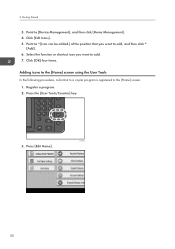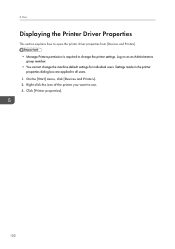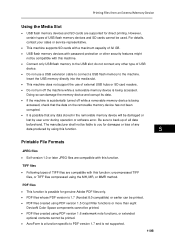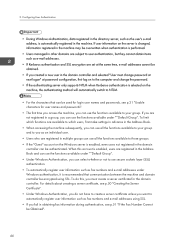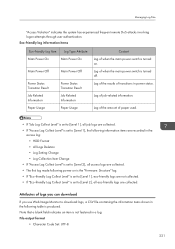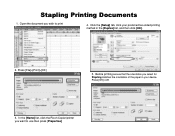Ricoh Aficio MP C5502 Support Question
Find answers below for this question about Ricoh Aficio MP C5502.Need a Ricoh Aficio MP C5502 manual? We have 3 online manuals for this item!
Question posted by rhull on October 11th, 2012
Logon For Mp C5502
what is the logon default username and password for the Ricoh MP C5502?
Current Answers
Answer #1: Posted by freginold on October 11th, 2012 9:13 AM
By default, if it hasn't been changed, the login name is "admin" and the password is left blank.
Related Ricoh Aficio MP C5502 Manual Pages
Similar Questions
What Is The Configuration Password For This Aficio Mp C5502 Printer
(Posted by Anonymous-168442 2 years ago)
How To Clear User Code On The Aficio Mp C5502?
(Posted by zakntrigg 9 years ago)
How To Update Address Book In Ricoh Aficio Mp C5502 Online?
(Posted by bthomson 10 years ago)
What Is The Default Admin Password For Aficio Mp C2800
What is The Default Admin password for the Ricoh Aficio MP C2800?
What is The Default Admin password for the Ricoh Aficio MP C2800?
(Posted by paulkok 11 years ago)
What Is The Default Admin Password For Aficio Mp C3001
what is the default admin password for Aficio MP C3001
what is the default admin password for Aficio MP C3001
(Posted by none68375 12 years ago)