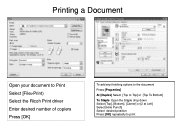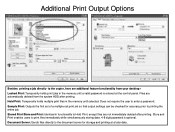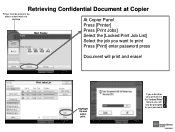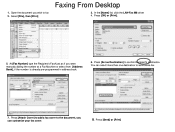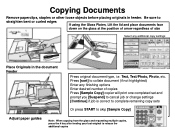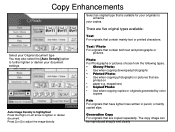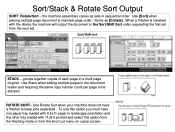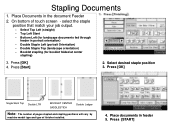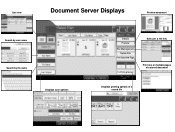Ricoh Aficio MP C5000 Support Question
Find answers below for this question about Ricoh Aficio MP C5000.Need a Ricoh Aficio MP C5000 manual? We have 3 online manuals for this item!
Question posted by eddtstep on September 21st, 2014
How To Print 8.5x11 Document On 11x17 Booklet
The person who posted this question about this Ricoh product did not include a detailed explanation. Please use the "Request More Information" button to the right if more details would help you to answer this question.
Current Answers
Answer #1: Posted by freginold on April 27th, 2020 8:30 PM
To print an 8.5x11 doc onto 11x17 paper, see the "Reduce / Enlarge" section of this user manual:
https://hf-files-oregon.s3.amazonaws.com/hdpokie811_kb_attachments/2017/06-27/e81617e0-f38b-4f0e-8f12-ec94294ed5f5/MP%20C4503.pdf
https://hf-files-oregon.s3.amazonaws.com/hdpokie811_kb_attachments/2017/06-27/e81617e0-f38b-4f0e-8f12-ec94294ed5f5/MP%20C4503.pdf
Related Ricoh Aficio MP C5000 Manual Pages
Similar Questions
Ricoh Mp C3001 How To Print Fax Received Document
(Posted by prinfwmr 9 years ago)
How To Scan Multi Page 11x17 Booklet Duplex Scanning
(Posted by ellepooja0 10 years ago)
How To Print Booklet On 11x17 Paper On Ricoh Aficio Mp C5000
(Posted by ismcrog 10 years ago)
Cannot Print Single Sided Documents
My company just recieved a ricoh C2551 and only one computer will print document single sided. It is...
My company just recieved a ricoh C2551 and only one computer will print document single sided. It is...
(Posted by ryanclevenger 11 years ago)