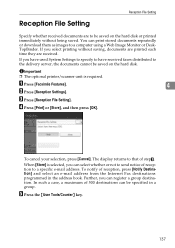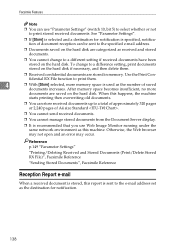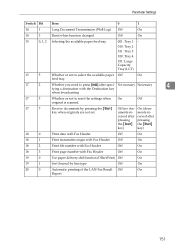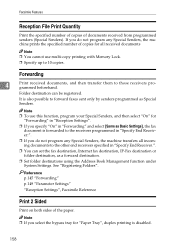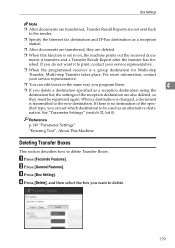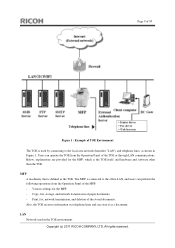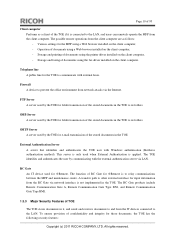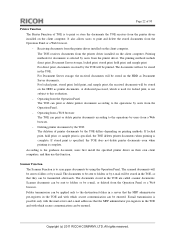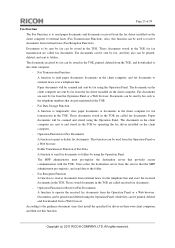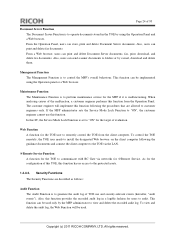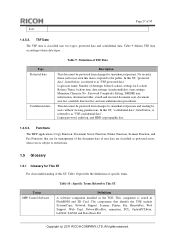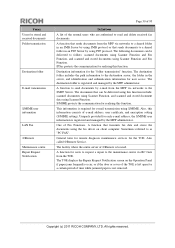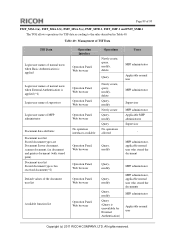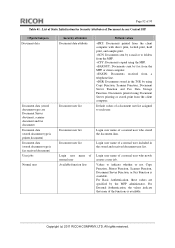Ricoh Aficio MP C3001 Support Question
Find answers below for this question about Ricoh Aficio MP C3001.Need a Ricoh Aficio MP C3001 manual? We have 4 online manuals for this item!
Question posted by prinfwmr on July 13th, 2014
Ricoh Mp C3001 How To Print Fax Received Document
The person who posted this question about this Ricoh product did not include a detailed explanation. Please use the "Request More Information" button to the right if more details would help you to answer this question.
Current Answers
Answer #1: Posted by freginold on August 23rd, 2014 5:29 AM
Hi, if you have stored fax files, follow these steps to print them. On the fax screen, press the button toward the top labeled Change TX / Info, or TX / RX Status, or something similar. On the menu that appears, select the option for printing or deleting the reception file.
The list of stored faxes will be displayed. From here, you can select the fax or faxes to print out.
The list of stored faxes will be displayed. From here, you can select the fax or faxes to print out.
Related Ricoh Aficio MP C3001 Manual Pages
Similar Questions
How To Count Faxes Received On The Ricoh Aficio Mp 6100
(Posted by esantRo 9 years ago)
Cannot Change Ricoh Mp C3001 Printing Defaults
(Posted by tmlBDphil 9 years ago)
How Do I Print A Journal To View Faxes Received And Sent?
(Posted by shellyp77999 11 years ago)
Print Out Received Fax Report
Received a fax that was un readable and want to contact sender. Want to print out received fax repor...
Received a fax that was un readable and want to contact sender. Want to print out received fax repor...
(Posted by jacasper 11 years ago)