Ricoh Aficio MP 1600 Support Question
Find answers below for this question about Ricoh Aficio MP 1600.Need a Ricoh Aficio MP 1600 manual? We have 8 online manuals for this item!
Question posted by jacasper on July 19th, 2012
Print Out Received Fax Report
Received a fax that was un readable and want to contact sender. Want to print out received fax report to find sender.
Current Answers
There are currently no answers that have been posted for this question.
Be the first to post an answer! Remember that you can earn up to 1,100 points for every answer you submit. The better the quality of your answer, the better chance it has to be accepted.
Be the first to post an answer! Remember that you can earn up to 1,100 points for every answer you submit. The better the quality of your answer, the better chance it has to be accepted.
Related Ricoh Aficio MP 1600 Manual Pages
Facsimile Reference - Page 19
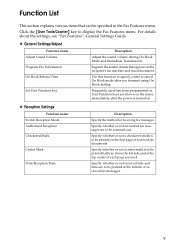
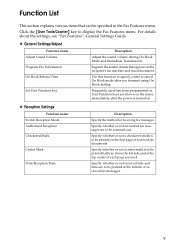
... Settings
Function name Switch Reception Mode Authorized Reception Checkered Mark
Center Mark
Print Reception Time
Description
Specify the method for receiving fax messages.
Specify whether or not a center mark is to be printed halfway down the left side and at the bottom of received fax messages.
9 Use this function to specify a time to cancel On Hook...
Facsimile Reference - Page 21
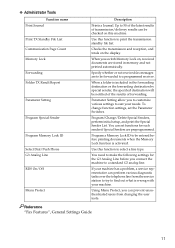
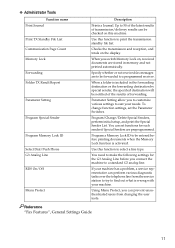
... List Communication Page Count Memory Lock Forwarding Folder TX Result Report
Parameter Setting
Program Special Sender
Program Memory Lock ID Select Dial/Push Phone G3 Analog Line RDS On/Off
Menu Protect
Description
Prints a Journal.
When you to customize various settings to a programmed receiver.
Reference "Fax Features", General Settings Guide
11
Program a Memory Lock ID...
Facsimile Reference - Page 29


.../Stop} key is useful when you to five times. In addition, this function on the header of the fax, the total number of Parallel Memory Trans-
The Communication Result Report is printed and files are in the Fax Features menu.
❒ Standard Memory Transmission may be connected to use this function, the Memory Storage...
Facsimile Reference - Page 121
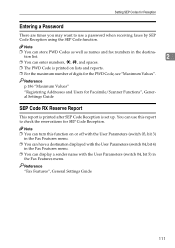
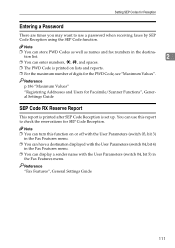
... is set up. You can use a password when receiving faxes by SEP Code Reception using the SEP Code function. Note
❒ You can turn this report to check the reservations for Reception
Entering a Password
There are times you may want to use this function on lists and reports.
❒ For the maximum number of digits...
Facsimile Reference - Page 127


firm the contents of receiving fax documents.
Faxes sent at Detail resolution. Types of Reception
This section explains different ways of the received documents with the senders. ❒ The machine may differ from the sender's intended resolution.
Important ❒ When receiving important fax documents, it is printed on your machine at Fine or Super Fine resolution is ...
Facsimile Reference - Page 128


... pages of the document have been received into memory before printing it.
3
Important ❒ About twelve hours after the machine is turned off, all fax documents stored
in this report to identify lost . See "Troubleshooting When Using the Facsimile Function", Troubleshooting. ❒ The machine may not be able to receive fax documents when free memory space...
Facsimile Reference - Page 129
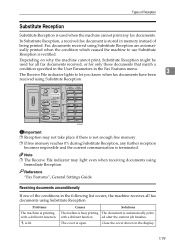
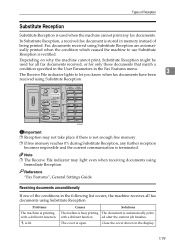
... impossible and the current communication is automatically print-
with a different function. Fax documents received using Substitute Reception are automatically printed when the condition which caused the machine to let you know when fax documents have been
received using
Immediate Reception.
In Substitute Reception, a received fax document is rectified. ARX038S
Important ❒...
Facsimile Reference - Page 142


... in the Fax Features menu. Note ❒ You can alter the volume of fax documents to help you know when a received document is printed.
3
Note ❒ You can turn it off using Adjust Sound Volume in the Fax Features
menu. Reference "Fax Features", General Settings Guide
132 Reception
Printing Options
This section explains useful functions for printing received documents.
Facsimile Reference - Page 147
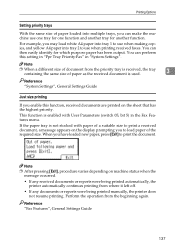
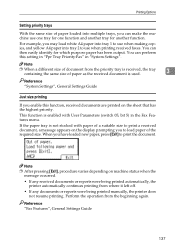
... left off. • If any documents or reports were being printed manually, the printer does
not resume printing.
If the paper tray is enabled with paper of a suitable size to print a received document, a message appears on the display prompting you enable this setting in "Ppr Tray Priority:Fax" in the Fax Features menu. Note ❒ After pressing...
Facsimile Reference - Page 154


... keys with User Parameters (switch 03, bit 0) in the Fax Features menu. Using the key allows you are sent to print this when specifying a destination. Select to the receiver, confirm the same File No.
4
Reference
p.186 "Maximum Values"
"Fax Features", General Settings Guide
Confirming by Report
Print reports for this when specifying a destination. To check if the...
Facsimile Reference - Page 159
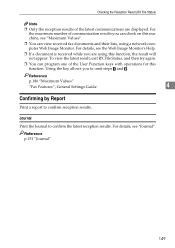
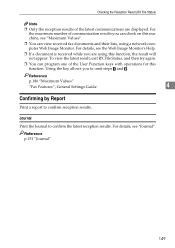
...". To view the latest result, exit RX File Status, and then try again.
❒ You can view received fax documents and their lists, using this
function. Reference
p.186 "Maximum Values"
"Fax Features", General Settings Guide
4
Confirming by Report
Print a report to confirm the latest reception results. For details, see the Web Image Monitor's Help.
❒ If...
Facsimile Reference - Page 181
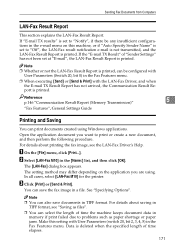
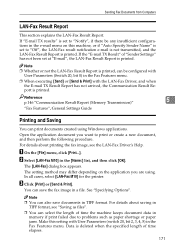
... or not the LAN-Fax Result Report is printed, can be any insufficient configurations in
TIFF format, see the LAN-Fax Driver's Help.
Data is printed. Sending Fax Documents from Computers
LAN-Fax Result Report
This section explains the LAN-Fax Result Report. For details about saving in the e-mail menu on the application you want to print or create a new document...
Facsimile Reference - Page 191


... • TX File Status • RX File Status • 2 Sided TX (option) • Print Fax Header • Forwarding • Switch Reception Mode • Start Manual Reception • Sender Settings • Transmission Stamp • E-mail Options (option) • Print TX Status Report • Manual E-mail Reception (option) • Use SMTP Server (option) • SUB/SEP Code...
Facsimile Reference - Page 194


... function
Specify an IPv4 address and send faxes to an IP-Fax compatible fax through a
6
network. IP-Fax reception function
Receive faxes sent from a G3 fax connected to a
telephone line via a VoIP gateway. Memory transmission only. Memory reception only.
184 *1 Full mode
E-mail receive functions
Automatic detection and printing of sent documents to a telephone line via...
Facsimile Reference - Page 198


... a tone, 48 Entering numbers using the number keys, 47 Escape key, 7 External telephone, 85, 121
F
Facsimile key, 6 Fax Features, 9 Fax Header Print, 102 Fax via computer, 157 Fine, 44 Folder TX Result Report, 9 Forwarding, 9 Forwarding destination, 127 Forwarding received documents, 127 Full mode, 32, 178 Function list, 9 Functions not available for e-mail reception, 31 Functions not...
General Settings Guide - Page 53
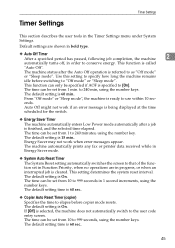
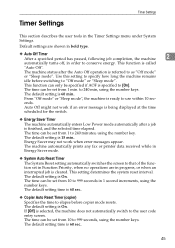
... "Sleep mode". Default settings are in order to use within 10 sec- The machine status after a job is ready to conserve energy. The machine automatically prints any fax or printer data received while in the Timer Settings menu under System Settings. The default setting time is 60 sec..
45
General Settings Guide - Page 95
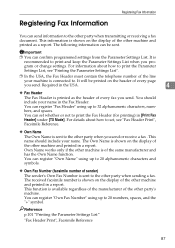
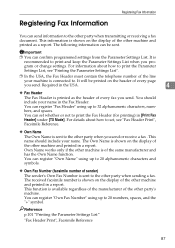
... [Print Fax Header] under [TX Mode]. Registering Fax Information
Registering Fax Information
You can register "Own Name" using up to 20 alphanumeric characters and symbols.
❖ Own Fax Number (facsimile number of sender)
The sender's Own Fax Number is sent to the other party when sending a fax. It will be sent. This name should include your name. The received facsimile...
Troubleshooting - Page 5


... When Using the Facsimile Function
Adjusting the Volume 19 When a Message Is Displayed 22 When You Cannot Send or Receive Fax Messages As Wanted 29
When Memory Is Full 33 When an Error Report Is Printed 34 Turning Off the Main Power / In the Event of the Printer Driver .........37 Windows 95/98/Me, Windows...
Troubleshooting - Page 36
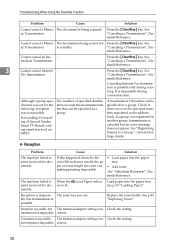
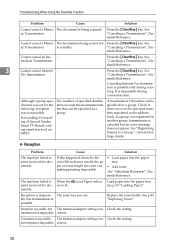
...The number of Special Sender, Email TX Result, routing email received via SMTP. Check if there are over the specified numbers registered in standby. See "Registering Names to a Group", General Settings Guide.
❖ Reception
Problem
Cause
Solution
The machine failed to print received fax documents.
tray.
correct.
30 The machine failed to print received fax documents.
Load...
Troubleshooting - Page 39
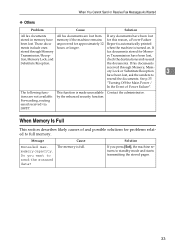
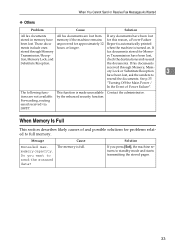
... Contact the administrator. the documents.
This function is turned on.
ory Lock or Substitute Reception
3
have been lost , ask the senders to...printed
ments include ones
hours or longer.
When You Cannot Send or Receive Fax Messages As Wanted
❖ Others
Problem
Cause
Solution
All fax documents
All fax documents are not available: Forwarding, routing email received...
Similar Questions
Ricoh Aficio Mp C3501 How To Delete Name From Sender List
(Posted by sersbp 9 years ago)
How Do I Print An Error Report On A Ricoh Aficio Mp 1600
(Posted by Zaqua 9 years ago)
How To Enable Duplex Printing With The Ricoh Aficio Mp 1600 Pcl 6 Printer
(Posted by danieKa 10 years ago)
How Do I Print In B4 Size Paper Using Aficio Mp 1600e
how do i print in b4 size paper using aficio mp 1600e
how do i print in b4 size paper using aficio mp 1600e
(Posted by Anonymous-73483 11 years ago)

