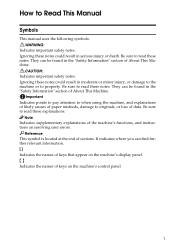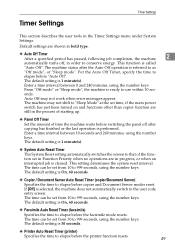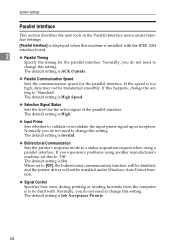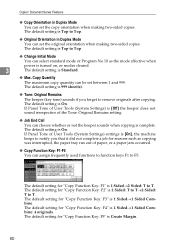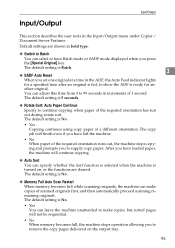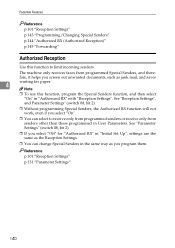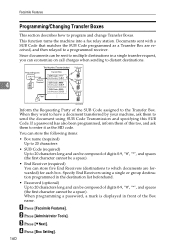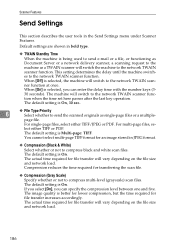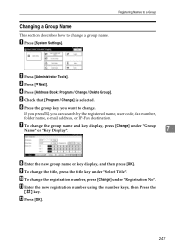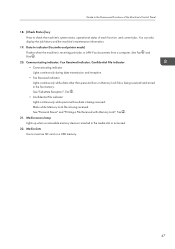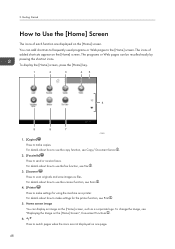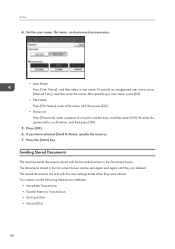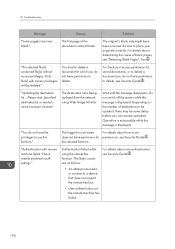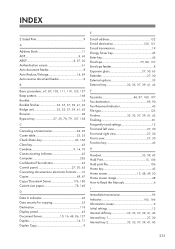Ricoh Aficio MP C4502 Support Question
Find answers below for this question about Ricoh Aficio MP C4502.Need a Ricoh Aficio MP C4502 manual? We have 2 online manuals for this item!
Question posted by george81725 on March 3rd, 2015
I Just Received My Used C4502
I don't have a scan button on my display or in the list of functions.How can I activate the scanner and setup the function key to use the scanner.I know there is a scanner on the machine but it is not activated or de-activated.Please I need help thank you
Current Answers
Answer #1: Posted by freginold on March 3rd, 2015 5:56 PM
Hi, you can add the scanner feature to the Home screen by going to User Tools > Edit Home > Add Icon. That way you can access the scanner feature directly from the Home screen.
Related Ricoh Aficio MP C4502 Manual Pages
Similar Questions
Aficio Mp C4502 How To Scan To Folder Web Interface
(Posted by ronRudd 10 years ago)
How Do I Turn The Fax Receive Sound Off On A Aficio Mp C4502
(Posted by cmaynard 11 years ago)
I Need Help To Identify The Error Code Sc680 For A Ricoh Cl 7000
I need help to identify the error code sc680 for a Ricoh CL 7000
I need help to identify the error code sc680 for a Ricoh CL 7000
(Posted by vcgraphics 11 years ago)
How Do I Receive A Fax On Ricoh Aficio Mp C4501?
How do I receive a fax on Ricoh Aficio MP C4501?
How do I receive a fax on Ricoh Aficio MP C4501?
(Posted by cheriejohansen 11 years ago)