Ricoh Aficio MP C4502 Support Question
Find answers below for this question about Ricoh Aficio MP C4502.Need a Ricoh Aficio MP C4502 manual? We have 2 online manuals for this item!
Question posted by rgllp on March 22nd, 2014
Can A Ricoh Aficio Mp C4502 Digitize Photos
The person who posted this question about this Ricoh product did not include a detailed explanation. Please use the "Request More Information" button to the right if more details would help you to answer this question.
Current Answers
There are currently no answers that have been posted for this question.
Be the first to post an answer! Remember that you can earn up to 1,100 points for every answer you submit. The better the quality of your answer, the better chance it has to be accepted.
Be the first to post an answer! Remember that you can earn up to 1,100 points for every answer you submit. The better the quality of your answer, the better chance it has to be accepted.
Related Ricoh Aficio MP C4502 Manual Pages
General Settings Guide - Page 2


... to change without prior notice. Check the type of your machine before using the machine.
With this manual. • Type 1:8035e/8035eg/DSm735e/DSm735eg/LD335/Aficio MP 3500/Aficio MP 3500G • Type 2:8045e/8045eg/DSm745e/DSm745eg/LD345/Aficio MP 4500/Aficio MP 4500G Certain types might be available in this manual. For your local dealer.
General Settings Guide - Page 86


... Priority You can select the original type effective when the power is turned on, or modes cleared. The default setting for "Text/Photo" is On.
78 The default setting for "Photo" is Display. The default setting is Off. The default setting for "Generation Copy" is On. Copier / Document Server Features
❖ Original...
General Settings Guide - Page 87
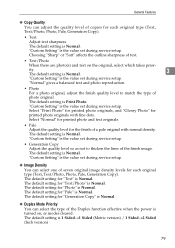
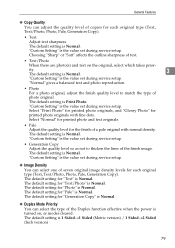
...select which takes prior- "Custom Setting" is Normal. The default setting for printed photo originals with normal density. The default setting for "Text" is the value set ...image density levels for each original type (Text, Text/Photo, Photo, Pale, Generation Copy). Select "Print Photo" for printed photo originals, and "Glossy Photo" for "Generation Copy" is Normal.
❖ Duplex...
General Settings Guide - Page 115
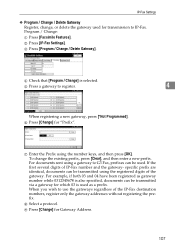
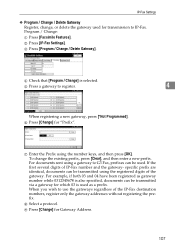
...be used. D Check that [Program / Change] is also specified, documents can be transmitted using the registered digits of the gateway. For documents sent using the number keys, and then press [OK]. F Press [Change... both 03 and 04 have been registered as a prefix. If the first several digits of the IP-Fax destination numbers, register only the gateway addresses without registering the ...
General Settings Guide - Page 120


C Press [TNext].
munication). You cannot use Transfer Request if the telephone number of the telephone line that machine.
4
Up to 16 digits are in the United States and your facsimile number using a line (during com-
G Press [Exit]. Be sure to insert a pause after communication.
B Press [Administrator Tools].
F ...
General Settings Guide - Page 121
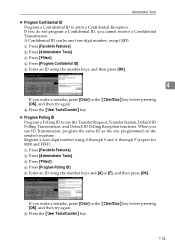
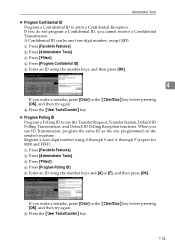
... [F], and then press [OK]. D Press [Program Polling ID]. F Press the {User Tools/Counter} key.
113 Register a four-digit number using the number keys and [A] to print a Confidential Reception. A Confidential ID can be any four-digit number, except 0000. B Press [Administrator Tools]. E Enter an ID using the number keys, and then press [OK...
General Settings Guide - Page 122


A Press [Facsimile Features]. Dial and Push lines are saved on the hard disk to be any four-digit number, except 0000. For details about Reception File Setting, see "Storing or Printing Received Documents".
114 C Press [TNext]. If the optional extra G3 interface unit ...
General Settings Guide - Page 160
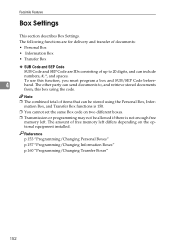
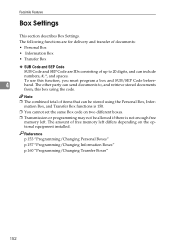
... • Transfer Box
❖ SUB Code and SEP Code
SUB Code and SEP Code are IDs consisting of items that can send documents to 20 digits, and can include
numbers, #, *, and spaces.
General Settings Guide - Page 161


...To change Personal Boxes. A Press [Facsimile Features]. E Check that [Program / Change] is displayed before the Box name.
4
• Receiver (optional)
You can be composed of digits 0-9, "#", "*", and spaces
(the first character cannot be a space).
• Password (optional)
Up to program. When programming a password, a mark is selected. B Press [Administrator Tools].
You can...
General Settings Guide - Page 165


...name.
4
A Press [Facsimile Features].
If
a password is programmed, enter the password, press [OK], and then proceed
to 20 characters long and can be composed of digits 0-9, "#", "*", and spaces (the first character cannot be a space).
• Password (optional)
Up to stepI.
B Press [Administrator Tools].
D Press [Box Setting].
Box Settings
Programming/Changing Information...
General Settings Guide - Page 168
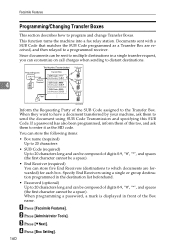
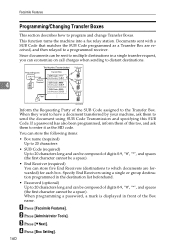
... can economize on call charges when sending to distant destinations.
4
Inform the Requesting Party of digits 0-9, "#", "*", and spaces (the first character cannot be composed of the Box name. Specify...(required)
Up to 20 characters long and can be sent to multiple destinations in front of digits 0-9, "#", "*", and spaces (the first character cannot be composed of the SUB Code assigned...
General Settings Guide - Page 258
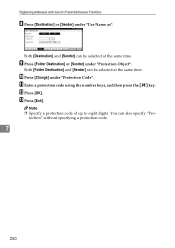
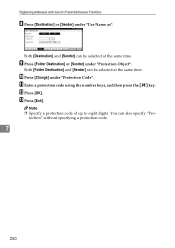
... be selected at the same time.
M Press [Exit]. Both [Destination] and [Sender] can also specify "Pro- Note ❒ Specify a protection code of up to eight digits.
L Press [OK].
General Settings Guide - Page 259
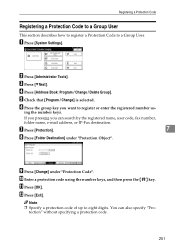
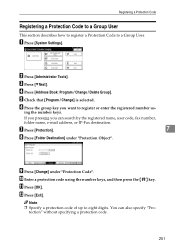
... to a Group User. B Press [Administrator Tools].
Registering a Protection Code
Registering a Protection Code to a Group User
This section describes how to register a Protection Code to eight digits.
Manuals - Page 17


...have been previously
sent from computers using the camera's own interface. • You can connect a PictBridge-compatible digital camera to this machine using a USB cable. The following types of print jobs can be selected: Sample Print..., you to print the photographs stored on a removable memory device and specify print conditions such as print quality and print size. • See Print .
15
Manuals - Page 59
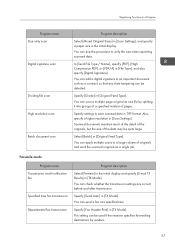
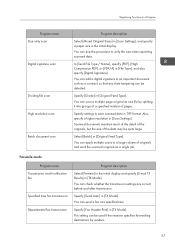
... are correct before and after transmission. Specify [Divide] in [File Type], and also specify [Digital Signature]. Select [Batch] in [TX Mode]. You can skip this procedure to a large volume...Results] in [TX Mode]. Registering Functions in a Program
Program name Size unity scan Digital signature scan
Dividing file scan High resolution scan Batch document scan
Program description
Select [Mixed...
Manuals - Page 63
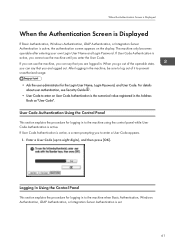
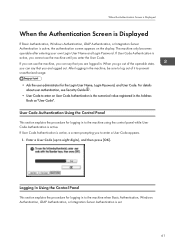
... Login User Name and Login Password. Enter a User Code (up to enter a User Code appears.
1. If you can use the machine until you to eight digits), and then press [OK].
If User Code Authentication is active, you cannot use the machine, you can say that you are logged out. If User...
Manuals - Page 197


... or destination(s) for the S/MIME signature is invalid. For details about the device certificate (S/MIME), see Security Guide .
A new device certificate (PDF with digital signature) has expired. "XXX cannot be recalled because there is registered to install a device certificate (PDF with the device certificate used for the S/MIME signature."
(XXX indicates the e-mail destination(s) or...
Manuals - Page 198


... out of the machine are any network problems."
There is invalid. If you do not need to connect to a network, you to install a device certificate (PDF with digital signature), or the certificate is no longer lights. appears on the screen, asking you can receive documents as usual, even if the message appears...
Manuals - Page 225
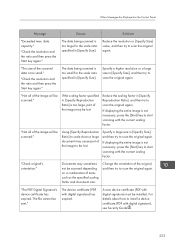
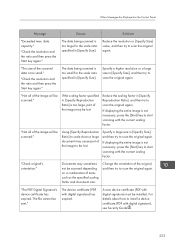
...all of the image will be lost . "Check original's orientation." "The PDF Digital Signature's device certificate has expired.
The data being scanned is not necessary, press the [Start...scale ratio specified in [Specify Reproduction Ratio], and then try to install a device certificate (PDF with digital signature) has expired.
Documents may be scanned." Reduce the resolution or [...
Manuals - Page 226
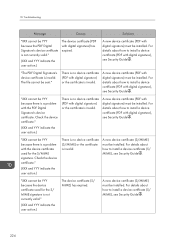
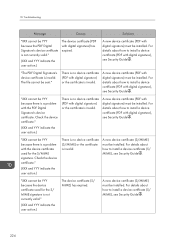
...."
(XXX and YYY indicate the user action.)
The device certificate (PDF with the PDF Digital Signature's device certificate. A new device certificate (S/MIME) must be installed. "XXX cannot be YYY because the PDF Digital Signature's device certificate is no device certificate (PDF with digital signature), see Security Guide . Check the device certificate."
(XXX and YYY indicate the user...
Similar Questions
How To Find Ip Address On Ricoh Aficio Mp C4502 Ps Printer
(Posted by stefjane 9 years ago)
How Do I Scan And Send An Email With Ricoh Aficio Mp C4502
(Posted by r151Jamie 10 years ago)

