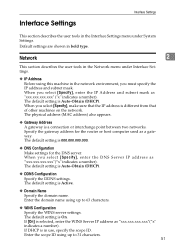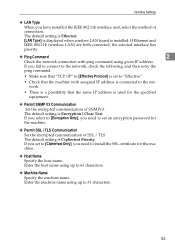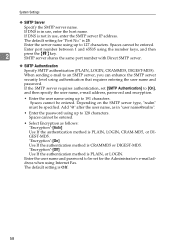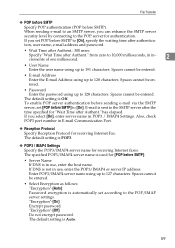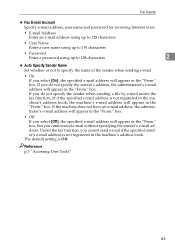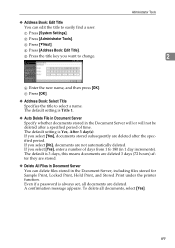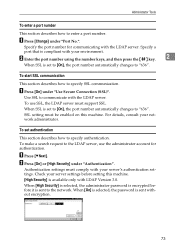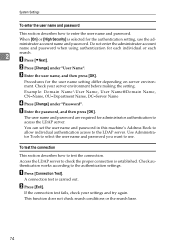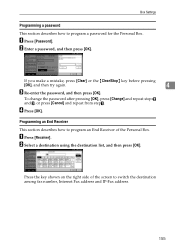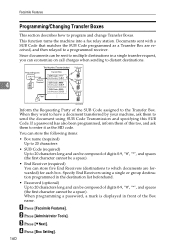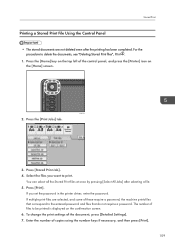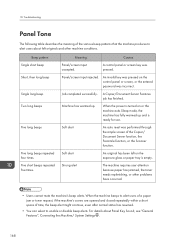Ricoh Aficio MP C4502 Support Question
Find answers below for this question about Ricoh Aficio MP C4502.Need a Ricoh Aficio MP C4502 manual? We have 2 online manuals for this item!
Question posted by lauralabonte on September 30th, 2013
Richo Aficio C4502 How To Enter Password For Mac
I have downloaded my printer to my mac . I need to enter in my photo copy password, how do i do this?
Current Answers
Related Ricoh Aficio MP C4502 Manual Pages
Similar Questions
How To Set Up Scanning Touch Box Botton In Ricoh Aficio C4502
(Posted by rovinMb 9 years ago)
How To Build A Job In Scan Mode On The Richoh Aficio C4502
(Posted by ghmajd 10 years ago)
Have A Richo Aficio Sp C242sf, There Is Not An Online Button.
Have A Richo Aficio Sp C242sf, there is not an online button, but there is an escape button. Which b...
Have A Richo Aficio Sp C242sf, there is not an online button, but there is an escape button. Which b...
(Posted by kfpyle 10 years ago)
Richo Aficio Mp 1600le Error Code 144sc
sir i dont no what mistake that richo aficio mp 1600le error code 144sc printer and copy problem
sir i dont no what mistake that richo aficio mp 1600le error code 144sc printer and copy problem
(Posted by rajumesh1982 10 years ago)
Need To Scan Large Quantity Of Documents To Richo Aficio Mp C4502.
How do I scan 500 or more pages as 1 scan job?
How do I scan 500 or more pages as 1 scan job?
(Posted by rsam 11 years ago)