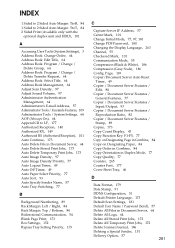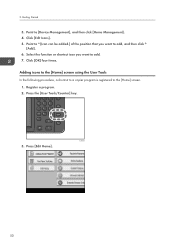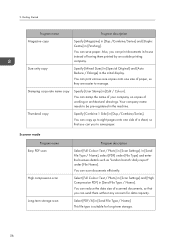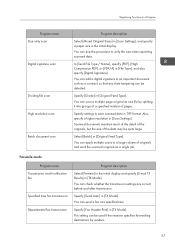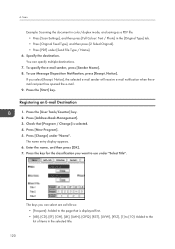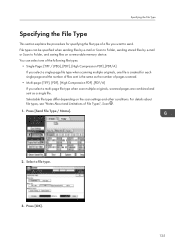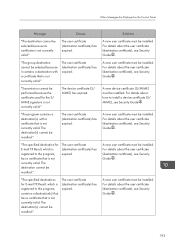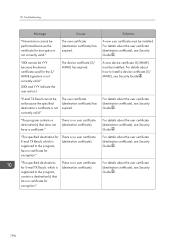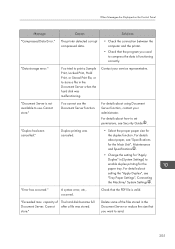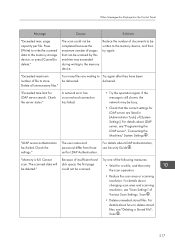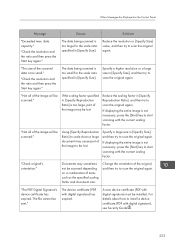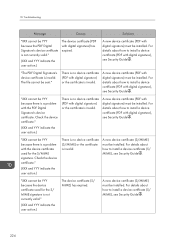Ricoh Aficio MP C4502 Support Question
Find answers below for this question about Ricoh Aficio MP C4502.Need a Ricoh Aficio MP C4502 manual? We have 2 online manuals for this item!
Question posted by PilarLaBo on August 19th, 2014
How To Program A Ricoh C4502 To Pdf
The person who posted this question about this Ricoh product did not include a detailed explanation. Please use the "Request More Information" button to the right if more details would help you to answer this question.
Current Answers
Answer #1: Posted by freginold on October 3rd, 2014 3:45 PM
Hi, you can find the instructions for changing the default file type to PDF here:
- How to configure the default scan settings for a Ricoh Aficio MP series copier
- How to configure the default scan settings for a Ricoh Aficio MP series copier
Related Ricoh Aficio MP C4502 Manual Pages
Similar Questions
Ricoh Aficio Mp C4502 How To Change From Tiff To Pdf
(Posted by DiChuc 9 years ago)
How To Program Email Address For Scanner Aficio Mp C4502
(Posted by jhonqui 10 years ago)
How To Scan To A Pdf On A Ricoh Aficio Mp C4502
(Posted by rusyzormwa 10 years ago)
How To Default Print To Pdf Format:ricoh Aficio Mp 6001
(Posted by oktfitzg 10 years ago)