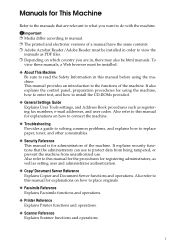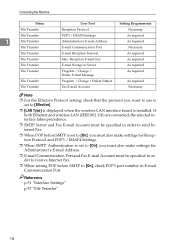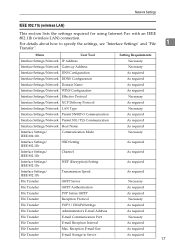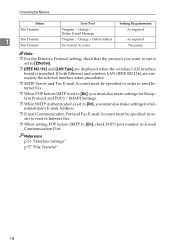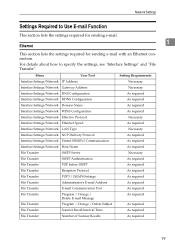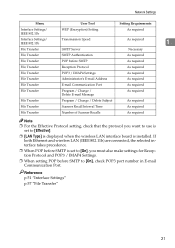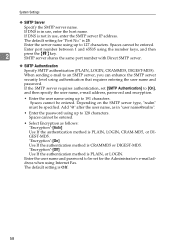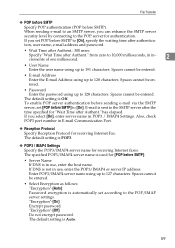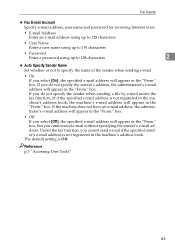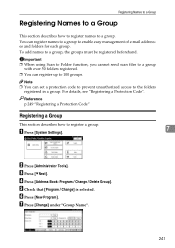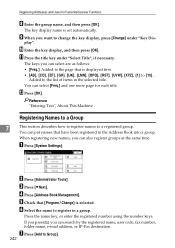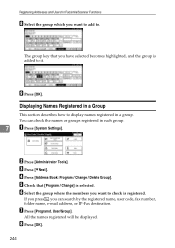Ricoh Aficio MP C4502 Support Question
Find answers below for this question about Ricoh Aficio MP C4502.Need a Ricoh Aficio MP C4502 manual? We have 2 online manuals for this item!
Question posted by bdpaMtala on October 6th, 2014
How To Add An E-mail Address To The Aficio Mp C4502
The person who posted this question about this Ricoh product did not include a detailed explanation. Please use the "Request More Information" button to the right if more details would help you to answer this question.
Current Answers
Answer #1: Posted by freginold on October 10th, 2014 3:25 AM
Hi, this article will show you how to store an email address:
- How to add an email address to a Ricoh Aficio MP series copier
- How to add an email address to a Ricoh Aficio MP series copier
Related Ricoh Aficio MP C4502 Manual Pages
Similar Questions
How To Add E-mail Address To Ricoh Aficio Sp C242sf Pcl 6?
(Posted by vamaxine 9 years ago)
How To Program Email Address For Scanner Aficio Mp C4502
(Posted by jhonqui 10 years ago)
Enter E-mail Distribution List As Destination On Scanner Aficio Mp C4502
Would like to enter a distribution list as an e-mail address destination in the scanner of the Afici...
Would like to enter a distribution list as an e-mail address destination in the scanner of the Afici...
(Posted by nancygorman 10 years ago)
How To Register Email Addresses On Ricoh Aficio Mp C4502
(Posted by vboilisa9077 10 years ago)