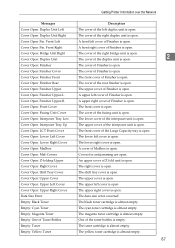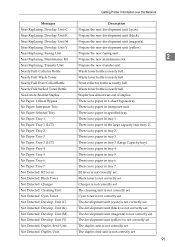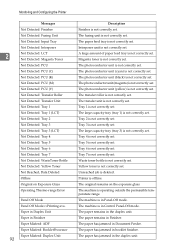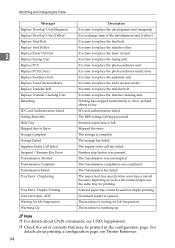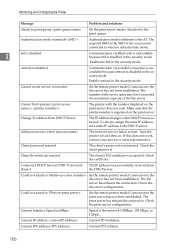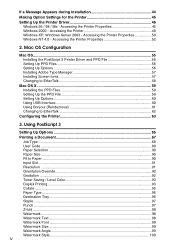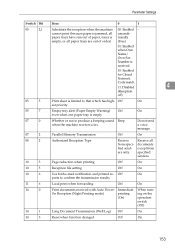Ricoh Aficio MP C4500 Support Question
Find answers below for this question about Ricoh Aficio MP C4500.Need a Ricoh Aficio MP C4500 manual? We have 8 online manuals for this item!
Question posted by SirHedall on January 7th, 2014
How To Turn Off The Independent Toner Supplier Message On A Ricoh Mp C4500
The person who posted this question about this Ricoh product did not include a detailed explanation. Please use the "Request More Information" button to the right if more details would help you to answer this question.
Current Answers
Answer #1: Posted by freginold on February 13th, 2014 9:14 AM
Hi, you need to go into service mode, as a technician, to turn off this message.
Related Ricoh Aficio MP C4500 Manual Pages
Similar Questions
Unable To Print Word Document Using Mp C4500
I tried to print from my laptop to MP C4500 machine. I have been able to print the last few days as ...
I tried to print from my laptop to MP C4500 machine. I have been able to print the last few days as ...
(Posted by cheryle28176 8 years ago)
How To Turn Off The Send Feature In Email For An Aficio Mp C3001
(Posted by dottwoody1 10 years ago)
Loading Toner Into A Mp 2852 Machine.
This is the cartridge that we have--Ricoh Aficio MP2852 Black Toner Cartridge - Genuine Ricoh Brand ...
This is the cartridge that we have--Ricoh Aficio MP2852 Black Toner Cartridge - Genuine Ricoh Brand ...
(Posted by cecilliabeall 11 years ago)