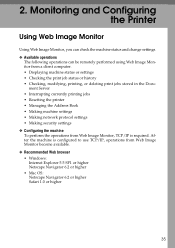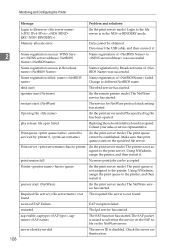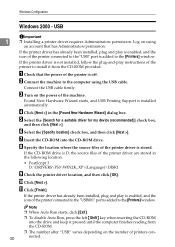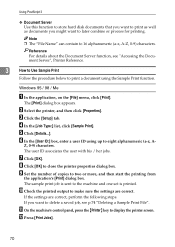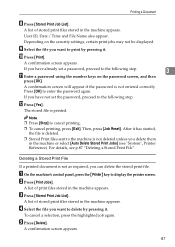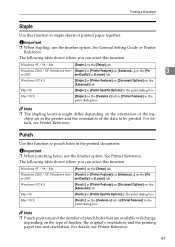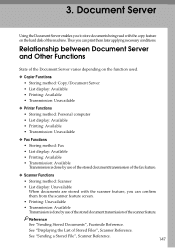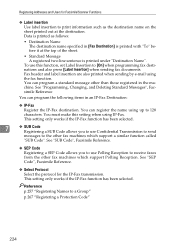Ricoh Aficio MP C4500 Support Question
Find answers below for this question about Ricoh Aficio MP C4500.Need a Ricoh Aficio MP C4500 manual? We have 8 online manuals for this item!
Question posted by cheryle28176 on August 2nd, 2015
Unable To Print Word Document Using Mp C4500
I tried to print from my laptop to MP C4500 machine. I have been able to print the last few days as well as this morning. However, i am trying to print a Word document in colour but the printer does not print. I checked the Job Error list and the error message shows 'Insufficient Memory'. What does this mean?
Current Answers
Answer #1: Posted by freginold on August 3rd, 2015 3:17 AM
That error means either you are printing a very large job or a very complex job, and the printer does not have enough memory to process it. There are a few things you can do (short of adding memory to the printer) to avoid that error:
- If it is a large job (many pages), print it in sections instead of all at once (ie. pages 1-40, 41-80, etc.)
- If the image quality does not have to be super-fine, go into the print driver preferences when you print under the Print Quality tab and lower either the Resolution or the Image Processing quality so the job uses less memory
- If you are using the PCL6 Universal driver, try downloading and using either the PCL6 driver or the RPCS driver (both available here)
- If you have a lot of jobs stored on the printer, delete some of them to free up space (go to User Tools/Counter > Printer Features)
- If it is a large job (many pages), print it in sections instead of all at once (ie. pages 1-40, 41-80, etc.)
- If the image quality does not have to be super-fine, go into the print driver preferences when you print under the Print Quality tab and lower either the Resolution or the Image Processing quality so the job uses less memory
- If you are using the PCL6 Universal driver, try downloading and using either the PCL6 driver or the RPCS driver (both available here)
- If you have a lot of jobs stored on the printer, delete some of them to free up space (go to User Tools/Counter > Printer Features)
Answer #2: Posted by TechSupport101 on August 3rd, 2015 1:05 AM
Insuffient memorry means a memory allocation error occurred.
On the RPCS printer driver's [Print Quality] tab, open the [Change User Settings...] dialog box, and then, on the [Image Adjustments] tab, specify a lower value for [Resolution:].
Related Ricoh Aficio MP C4500 Manual Pages
Similar Questions
How To Print Multiple Envelopes Using Mp 301 Spf
(Posted by RasAroon 9 years ago)
How To Print Old Jobs Ricoh Aficio Mp C4500 Pcl6
(Posted by afeldon 9 years ago)
Unable Print From Mac Os X 10.9.2
i did downloaded & installed Ricoh MP C3503 Mac Driver but sitll Unable Print from Mac OS X 10.9...
i did downloaded & installed Ricoh MP C3503 Mac Driver but sitll Unable Print from Mac OS X 10.9...
(Posted by jerry91527 9 years ago)
Where Is The Used Toner Bottle On An Aficio C4500
(Posted by nepet 10 years ago)
'independent-supplier Toner Cartridge Is Set' Message Show On Screen.
i hv facing this problem for few m/c. after changing new toner for black, it show 'independent-suppl...
i hv facing this problem for few m/c. after changing new toner for black, it show 'independent-suppl...
(Posted by alexfaa40 12 years ago)