Ricoh Aficio MP C4500 Support Question
Find answers below for this question about Ricoh Aficio MP C4500.Need a Ricoh Aficio MP C4500 manual? We have 8 online manuals for this item!
Question posted by siphalclui on July 6th, 2014
Ricoh Mp 4500 Retrieve Locked Job How To
The person who posted this question about this Ricoh product did not include a detailed explanation. Please use the "Request More Information" button to the right if more details would help you to answer this question.
Current Answers
There are currently no answers that have been posted for this question.
Be the first to post an answer! Remember that you can earn up to 1,100 points for every answer you submit. The better the quality of your answer, the better chance it has to be accepted.
Be the first to post an answer! Remember that you can earn up to 1,100 points for every answer you submit. The better the quality of your answer, the better chance it has to be accepted.
Related Ricoh Aficio MP C4500 Manual Pages
Network Guide - Page 5


... and Comments 49 Load Fax Journal ...50 Viewing and Deleting Spool Print Jobs 51 Managing Address Information 51
Using SmartDeviceMonitor for Client 52 Monitoring Printers 52...23 Printing notification via SmartDeviceMonitor for Admin 43 Changing the Network Interface Board Configuration 43 Locking the Menus on a Network 2
Initial Settings Overview 2 Initial Settings...5
1. Monitoring and...
Network Guide - Page 47


Configuration
Display current machine and network settings.
39 Details of Sample Print, Locked Print, Hold Print, and Stored Print jobs.
5. ZZZ041S
4. Displayed Items may differ depending on the work area.
2. Job
Display all print files.
6. Home
The [Status], [Configuration], [Counter], and [Inquiry] tab are displayed on the machine type.
❖ About User Mode In...
Network Guide - Page 48


... reset current print jobs and print jobs in the Document Server.
3. Details of Locked Print, Sample Print, Hold Print, and Stored Print jobs.
4. ZZZ042S
5. If a print job is located on Top Page.
40 This button is being processed, the printer will be registered, displayed, changed, and deleted.
6. Reset Device
Click to reset the printer. Job
Display all...
Network Guide - Page 136
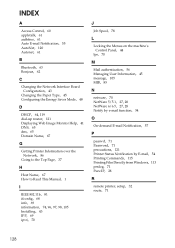
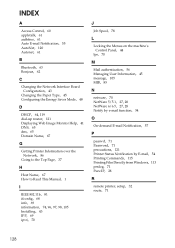
... to Read This Manual, 1
I
IEEE 802.11b, 81 ifconfig, 68 info, 69 information, 74, 96, 97, 98, 105 Installing, 43 IPP, 69 ipv6, 70
J
Job Spool, 78
L
Locking the Menus on the machine's Control Panel, 44
lpr, 70
M
Mail authentication, 56 Managing User Information, 45 message, 105 MIB, 85
N
netware, 70 NetWare...
PostScript Supplement - Page 75
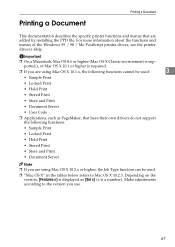
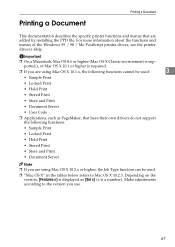
...that have their own drivers do not support the following functions:
• Sample Print
• Locked Print
• Hold Print
• Stored Print
• Store and Print
• Document ...❒ If you are using Mac OS X 10.2.x or higher, the Job Type function can be used:
3
• Sample Print
• Locked Print
• Hold Print
• Stored Print
• Store and Print...
PostScript Supplement - Page 76
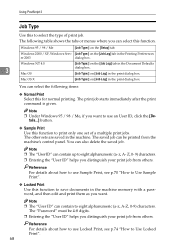
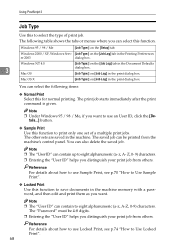
... be printed from the machine's control panel. Reference
For details about how to use Locked Print, see p.70 "How to Use Sample Print".
❖ Locked Print Use this function to print only one set of print job. The saved job can contain to eight alphanumeric (a- Z, 0- 9) characters. ❒ Entering the "User ID" helps you want...
PostScript Supplement - Page 82
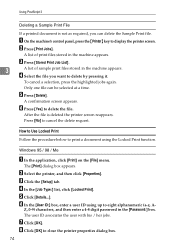
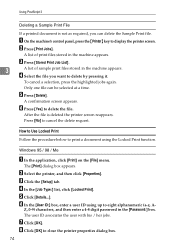
... the delete request. Press [No] to delete the file.
The [Print] dialog box appears. B Select the printer, and then click [Properties]. D In the [Job Type:] list, click [Locked Print].
Using PostScript 3
Deleting a Sample Print File
If a printed document is deleted the printer screen reappears.
D Select the file you can be selected at...
PostScript Supplement - Page 84


..., and then enter a 4-8 digit password in the machine.
G Start the printing from the application's [Print] dialog box.
I Press [Print Jobs]. J Press [Locked Print Job List]. L Press [Print]. mand menu. D In the [Job Type:] list, click [Locked Print]. If you are using Windows XP or Windows Server 2003, select the printer, and then click [Preferences].
The...
PostScript Supplement - Page 85
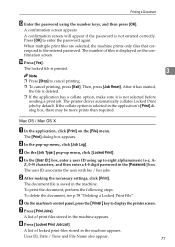
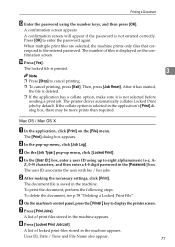
... screen.
F On the machine's control panel, press the {Printer} key to eight alphanumeric (a-z, A- A list of print files stored in the machine.
C On the [Job Type:] pop-up menu, click [Locked Print]. Z, 0-9) characters, and then enter a 4-8 digit password in the application's [Print] dialog box, there may be more prints than required.
G Press [Print...
PostScript Supplement - Page 86
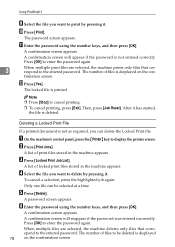
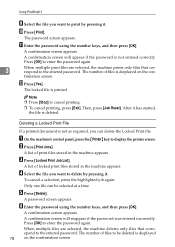
... you want to print by pressing it.
K Enter the password using the number keys, and then press [OK].
The locked file is deleted. Then, press [Job Reset].
Only one file can delete the Locked Print file. A password screen appears. Press [OK] to enter the password again.
3
When multiple print files are selected, the...
PostScript Supplement - Page 125
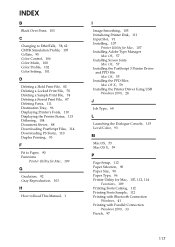
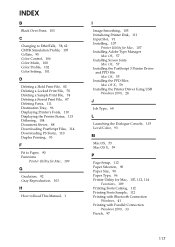
... Color Mode, 100 Color Profile, 102 Color Setting, 101
D
Deleting a Hold Print File, 82 Deleting a Locked Print File, 78 Deleting a Sample Print File, 74 Deleting a Stored Print File, 87 Deleting Fonts, 111 ... 55
Installing the PPD Files Mac OS X, 59
Installing the Printer Driver Using USB Windows 2000, 28
J
Job Type, 68
L
Launching the Dialogue Console, 115 Level Color, 93
M
Mac OS, 55 Mac OS X,...
Facsimile Reference - Page 17


... one page (display) to check the number
of "Transmission Standby File(s)", "Memory Lock File(s)", and "RX Print Standby File(s)".
16. Appears on installed optional units.
❒... Memory Status" "Facsimile Features", General Settings Guide "Registering Addresses and Users for a Destination in [Job List]. Use [Change TX / Info]. Reference p.13 "Transmission Modes" p.77 "Switching the titles...
General Settings Guide - Page 193
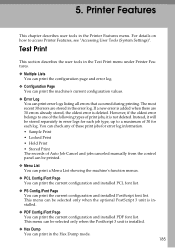
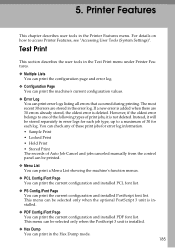
... configuration and installed PostScript font list. For details on how to a maximum of Auto Job Cancel and jobs canceled manually from the control panel can be stored separately in the Hex Dump mode. 185...Printer Features menu. You can check any of these print jobs for error log information. • Sample Print • Locked Print • Hold Print • Stored Print The records of 30 for...
General Settings Guide - Page 196
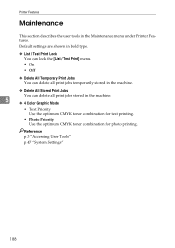
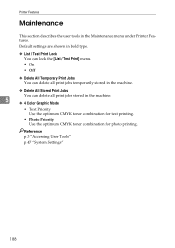
... in bold type.
❖ List / Test Print Lock You can lock the [List / Test Print] menu.
• On • Off
❖ Delete All Temporary Print Jobs You can delete all print jobs temporarily stored in the machine.
❖ Delete All Stored Print Jobs
You can delete all print jobs stored in the Maintenance menu under Printer...
General Settings Guide - Page 320
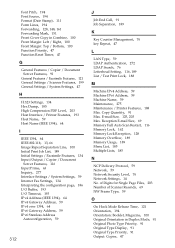
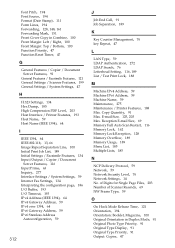
... Call, 91 Job Separation, 189
K
Key Counter Management, 76 key Repeat, 47
L
LAN Type, 59 LDAP Authentication, 272 LDAP Search, 76 Letterhead Setting, 116, 189 List / Test Print Lock, 188
M
Machine IPv4... Quantity, 91 Max. Reception E-mail Size, 69 Memory Full Auto Scan Restart, 116 Memory Lock, 162 Memory Lock Reception, 128 Memory Overflow, 189 Memory Usage, 189 Menu List, 185 Multiple Lists, 185
...
Printer Reference - Page 6


... for copying 78 Using [ Mask type:]...80 Important Notice...81
Using the Print Job Function 82 Selecting the Initial Print Job List 85
Printing from the Print Job Screen 86 Sample Print...86 Locked Print ...90 Hold Print ...94 Stored Print ...97
Printing from the Jobs Per User ID Screen 101 Printing the Selected Print...
Printer Reference - Page 90


.... If you select [Complete List] from computers.
Other Print Operations
Using the Print Job Function
This describes how to print files stored in the machine. B Complete List Displays all files stored in the machine. C Locked Print Job List Displays only Locked Print files stored in the machine. You can be selected using the printer...
Printer Reference - Page 166


... Product Name: Printer/Scanner Controller + Copy Machine Model Number: C3535/DSc535/LD435c/Aficio MP C3500 C4540/DSc545/LD445c/Aficio MP C4500 C4540g/DSc545g/Aficio MP C4500G Responsible party: Ricoh Corporation Address: 5 Dedrick Place, West Caldwell, NJ 07006 Telephone number: 973-882-2000 This device complies with the instructions, may cause harmful interference to correct the interference by...
Scanner Reference - Page 171


...
Product Name: Printer/Scanner Controller + Copy Machine Model Number: C3535/DSc535/LD435c/Aficio MP C3500 C4540/DSc545/LD445c/Aficio MP C4500 C4540g/DSc545g/Aficio MP C4500G Responsible party: Ricoh Corporation Address: 5 Dedrick Place, West Caldwell, NJ 07006 Telephone number: 973-882-2000 This device complies with the instructions, may not cause harmful interference, and 2. Connect the...
Similar Questions
How To Delete Registered Names I In The Scanner Option For Ricoh Aficio Mp 4500
manual
manual
(Posted by cbum 10 years ago)
Cancelling Print Jobs On A Aficio Mp C3001g
How can I cancel an active print job in the middle of printing
How can I cancel an active print job in the middle of printing
(Posted by artweiss 12 years ago)


