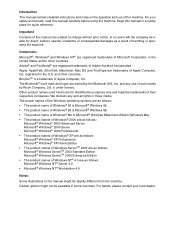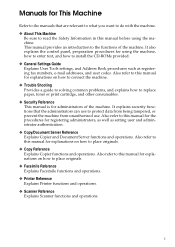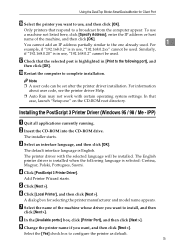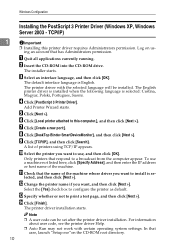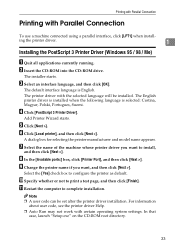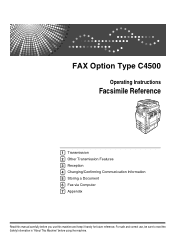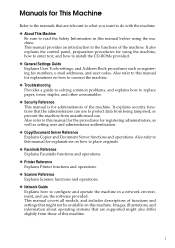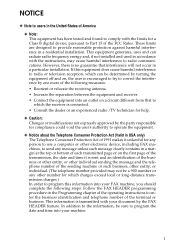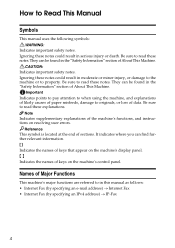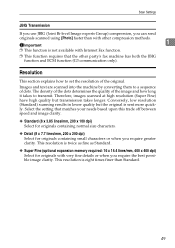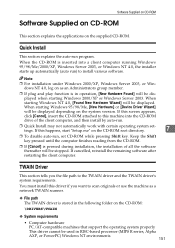Ricoh Aficio MP C4500 Support Question
Find answers below for this question about Ricoh Aficio MP C4500.Need a Ricoh Aficio MP C4500 manual? We have 8 online manuals for this item!
Question posted by allstRRTorre on March 13th, 2014
Ricoh 4500 How Can I Setup To Use Fax On Machine From My Pc?
The person who posted this question about this Ricoh product did not include a detailed explanation. Please use the "Request More Information" button to the right if more details would help you to answer this question.
Current Answers
Related Ricoh Aficio MP C4500 Manual Pages
Similar Questions
How Do You Delete A Fax Number On A Richoh Aficio Mp 4500
(Posted by ankjason 9 years ago)
How Do I Change The Fax Number On A Ricoh Aficio Mp C4500
(Posted by mitLm 10 years ago)
I Want To Know How Do You Set Up The Richo C2050 As A Fax Machine?
I have a Richo C2050 copier and was told that it could be used as a fax machine - how do you set up ...
I have a Richo C2050 copier and was told that it could be used as a fax machine - how do you set up ...
(Posted by barbannebrooks 11 years ago)
I Would Like To Use This Machine As A Fax. Do I Just Plug In The Line ?
i would like to use this machine as a fax, do i just plug in the line that i use for the fax or is t...
i would like to use this machine as a fax, do i just plug in the line that i use for the fax or is t...
(Posted by jrbruwer 14 years ago)