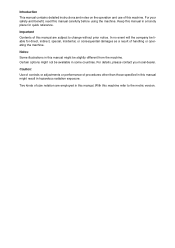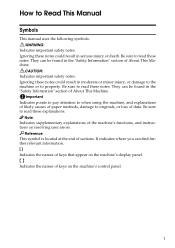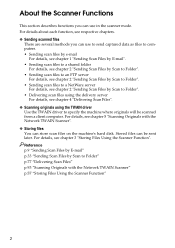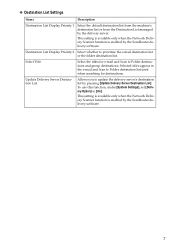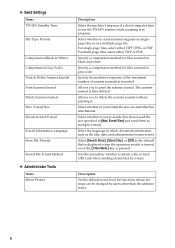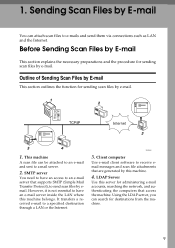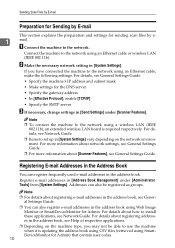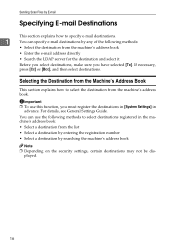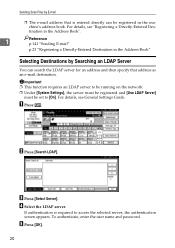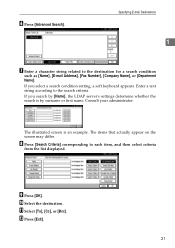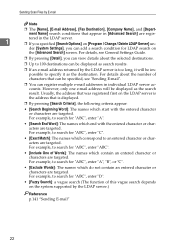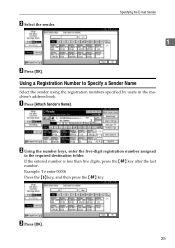Ricoh MP171SPF Support Question
Find answers below for this question about Ricoh MP171SPF - Aficio MP B/W Laser.Need a Ricoh MP171SPF manual? We have 1 online manual for this item!
Question posted by jrbruwer on April 6th, 2010
I Would Like To Use This Machine As A Fax. Do I Just Plug In The Line ?
i would like to use this machine as a fax, do i just plug in the line that i use for the fax or is there something else exept the company parameters that i insert
Current Answers
Related Ricoh MP171SPF Manual Pages
Similar Questions
Nashua Aficio Mp 171 Spf 4in1 Printer
i can print from my nashua aficio mp 171 spf printer but it is not giving me the scanner icon on my ...
i can print from my nashua aficio mp 171 spf printer but it is not giving me the scanner icon on my ...
(Posted by wwwcafemail 7 years ago)
Aficio Mp C2551 Will Not Scan To Email
(Posted by jmchGN 9 years ago)
I Just Down Load The Machine Looks Like Every Thing Is Working Exept Scaner I Am
I just down load the machine looks like every thing is working exept scaner I am trying to scane a p...
I just down load the machine looks like every thing is working exept scaner I am trying to scane a p...
(Posted by shirin1010 9 years ago)
Ricoh Aficio Mp 171 How To Scan To Folder
(Posted by evereidn 10 years ago)
We Use The Ricoh Aficio Mp 171 Pcl 6 And Would A Manual
we would like a manual or instructions on how to print mailing addresses onto pre-printed envelopes
we would like a manual or instructions on how to print mailing addresses onto pre-printed envelopes
(Posted by reception42983 11 years ago)