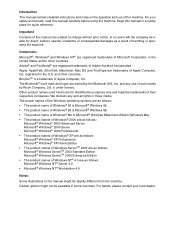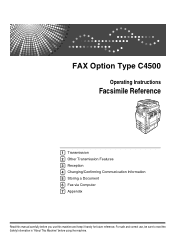Ricoh Aficio MP C4500 Support Question
Find answers below for this question about Ricoh Aficio MP C4500.Need a Ricoh Aficio MP C4500 manual? We have 8 online manuals for this item!
Question posted by Mucoza on May 10th, 2014
How To Reboot A Ricoh Mp C4500
The person who posted this question about this Ricoh product did not include a detailed explanation. Please use the "Request More Information" button to the right if more details would help you to answer this question.
Current Answers
Answer #1: Posted by freginold on July 16th, 2014 10:08 AM
Hi, to reboot the copier, press the round Power button on the right side of the operation panel. The screen should go dark, and the green power light should blink. Once the power light goes out and stops blinking, turn the main (orange) power switch off, located to the left of the first paper tray. Wait a few seconds, then flip the switch back on.
Related Ricoh Aficio MP C4500 Manual Pages
Similar Questions
How To Set Up Ricoh Aficio Mp C4500 To Scan To A Folder On A Server 2003
(Posted by pogdcell 9 years ago)
Ricoh Aficio Mp C4500 Pcl5c How To Store Email Address In Scanner
(Posted by Bedavid 10 years ago)