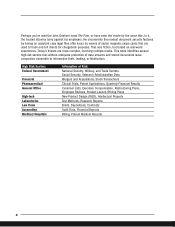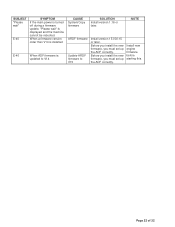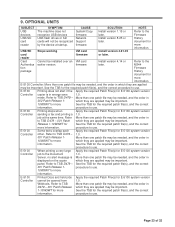Ricoh Aficio MP C4000 Support Question
Find answers below for this question about Ricoh Aficio MP C4000.Need a Ricoh Aficio MP C4000 manual? We have 2 online manuals for this item!
Question posted by scc4u on April 28th, 2012
I Have A Ricoh Mp-c4000. When Turn On My Copier The Lcd Won't Light Up Or Go Thr
My copier won't turn on or go through the process when turning on the copier. The power light is on next to the keyboard but the LCD won't light up or show the display. Can you tell me what is the next thing to check out sir.
Current Answers
Answer #1: Posted by freginold on April 29th, 2012 4:32 AM
The problem could be a bad hard drive. Try disconnecting the hard drive (both the power and data cables) and then turning the copier on. If it does the same thing you can rule out the hard drive.
Disconnect all of the external options (document feeder, finisher, etc.) to see if any of them are causing the problem. If the copier still does the same thing, you probably have a faulty circuit board, maybe the controller or engine board, but you'll need to have a service tech diagnose it to figure out which board is bad.
Disconnect all of the external options (document feeder, finisher, etc.) to see if any of them are causing the problem. If the copier still does the same thing, you probably have a faulty circuit board, maybe the controller or engine board, but you'll need to have a service tech diagnose it to figure out which board is bad.
Related Ricoh Aficio MP C4000 Manual Pages
Similar Questions
How To Turn Main Power On A Ricoh Aficio Mp C2550 Printer
(Posted by mrf25btgil 10 years ago)
Ricoh Aficio Mp C4000 Driver For Os X Moutain Lion
Hi, Is there a Ricoh Aficio MP C4000 Driver for OS X Moutain Lion? I found a postscript driver but...
Hi, Is there a Ricoh Aficio MP C4000 Driver for OS X Moutain Lion? I found a postscript driver but...
(Posted by teresaford 11 years ago)
How Do I Print Envelopes From Ricoh Aficio Mp 5000 Pcl. How Is The Process
(Posted by mariel35283 11 years ago)