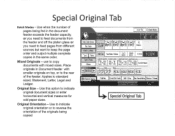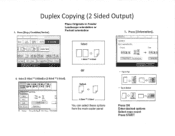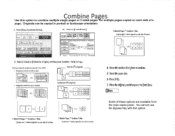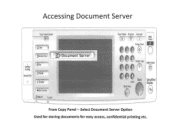Ricoh Aficio MP C2550 Support Question
Find answers below for this question about Ricoh Aficio MP C2550.Need a Ricoh Aficio MP C2550 manual? We have 1 online manual for this item!
Question posted by mrf25btgil on April 6th, 2014
How To Turn Main Power On A Ricoh Aficio Mp C2550 Printer
The person who posted this question about this Ricoh product did not include a detailed explanation. Please use the "Request More Information" button to the right if more details would help you to answer this question.
Current Answers
Answer #1: Posted by freginold on April 29th, 2014 6:52 AM
Hi, for the C2550, the proper way to shut it off is to press the operational power button, on the upper right part of the operation panel. The green light should go off, as should the display screen, and the small green light will blink. Once the light stops blinking, turn off the main (orange) power switch on the left side of the copier.
Related Ricoh Aficio MP C2550 Manual Pages
Similar Questions
Ricoh Aficio Mp C2550 Printer Won't Install Macbook
(Posted by Pensjanne 9 years ago)
HabÃa Un Controlador De La Ricoh Aficio Mp C2550 Pcx
Cuando instalo la impresora Ricoh Aficio MP C2550 en un Mac OSX 10.9.4 imprime sólo basura
Cuando instalo la impresora Ricoh Aficio MP C2550 en un Mac OSX 10.9.4 imprime sólo basura
(Posted by Anonymous-140119 9 years ago)
How To Power Down A Ricoh Aficio Mp C5000 Printer
(Posted by cyh98 10 years ago)
Reset Administrator Password Ricoh Aficio Mp C2550?
Hi guys,I bought a second hand Ricoh Aficio MP C2550 and I need to reset the administrator password,...
Hi guys,I bought a second hand Ricoh Aficio MP C2550 and I need to reset the administrator password,...
(Posted by alemazz 11 years ago)