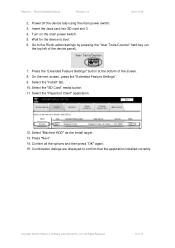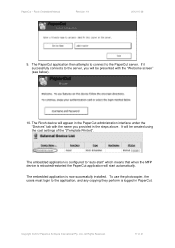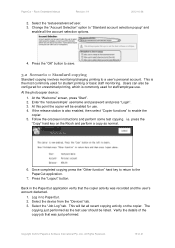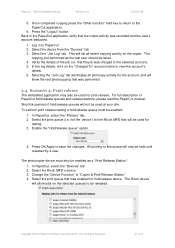Ricoh Aficio MP C2050 Support Question
Find answers below for this question about Ricoh Aficio MP C2050.Need a Ricoh Aficio MP C2050 manual? We have 1 online manual for this item!
Question posted by Mnngra on July 10th, 2014
How To Turn Off A Aficio Mp C2050
The person who posted this question about this Ricoh product did not include a detailed explanation. Please use the "Request More Information" button to the right if more details would help you to answer this question.
Current Answers
Answer #1: Posted by freginold on July 17th, 2014 11:07 AM
Hi, to turn the C2050 off, push the Power button in the upper right portion of the operation panel. The screen will go dark and the power light should start blinking. After a few moments (sometimes a minute or so) the light will stop blinking -- once this happens, turn off the main power switch -- the orange switch on the left side of the copier (hidden behind a clear plastic cover).
Related Ricoh Aficio MP C2050 Manual Pages
Similar Questions
My Ricoh Aficio Mp C2050 It Indicates Error Msg Sc573 How To Rectify That Proble
my Ricoh Aficio MP C2050 it indicates error msg SC573 how to rectify that problem
my Ricoh Aficio MP C2050 it indicates error msg SC573 how to rectify that problem
(Posted by ksrinupower4u 8 years ago)
Priter & Scanner Ricoh Aficio Mp C2050
dear sir, my laptop already connect the printer c2050,but scanner not connect. Note:(my laptop conne...
dear sir, my laptop already connect the printer c2050,but scanner not connect. Note:(my laptop conne...
(Posted by urarif1985 9 years ago)
How Do I Scan Into My Pc From Ricoh Aficio Mp-c2050
(Posted by chicces 10 years ago)
How Do I Find Ricoh Aficio Mp C2050 Ip Address
(Posted by Sanclubzr 10 years ago)
How To Connect Ricoh Aficio Mp C2050 For Scan To Email
(Posted by Marica 10 years ago)