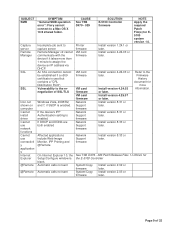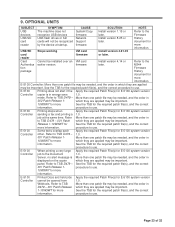Ricoh Aficio MP C4000 Support Question
Find answers below for this question about Ricoh Aficio MP C4000.Need a Ricoh Aficio MP C4000 manual? We have 2 online manuals for this item!
Question posted by teresaford on September 21st, 2012
Ricoh Aficio Mp C4000 Driver For Os X Moutain Lion
Hi,
Is there a Ricoh Aficio MP C4000 Driver for OS X Moutain Lion?
I found a postscript driver but our MP 4000 doesn't appear to support postcript.
Thanks,
Teresa Ford
Current Answers
Answer #1: Posted by freginold on September 22nd, 2012 9:11 AM
Hi, the last time I checked Ricoh hadn't come out with a Mountain Lion driver yet. However, to print from a Mac you will need PostScript installed on the copier, so if your C4000 doesn't have PostScript, you won't be able to print from a Mac.