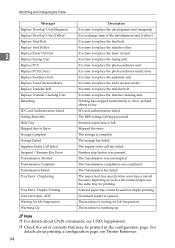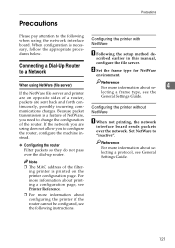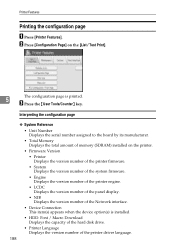Ricoh Aficio MP C3500 EFI Support Question
Find answers below for this question about Ricoh Aficio MP C3500 EFI.Need a Ricoh Aficio MP C3500 EFI manual? We have 7 online manuals for this item!
Question posted by soed79 on July 16th, 2012
How Do I Print One Back To Back Page From 2 Separate Pages?
How do I print one back to back page from 2 separate pages?
Current Answers
Answer #1: Posted by freginold on July 16th, 2012 5:55 PM
There should be a shortcut option on the copy screen for 1-sided orginals to 2-sided copies -- it will look like 2 single-sided sheets of paper going to one double-sided sheet. If you don't see this option, you can do it by selecting the Duplex tab on the bottom of the screen and choosing 1-sided originals to 2-sided copy.
Related Ricoh Aficio MP C3500 EFI Manual Pages
Similar Questions
Recoh Afifio Mpc3500 Shadow Printing
My recoh mp c3500 . When i printig the text on papaer be 2 shadow .the main text and shadow under .....
My recoh mp c3500 . When i printig the text on papaer be 2 shadow .the main text and shadow under .....
(Posted by Abdullahtaha50 8 years ago)
My Ricoh Aficio Mp C2051 Will Not Print A Test Page After I Down Load Drivers
(Posted by holdgabrig 9 years ago)
How To Print Every Other Page Portrait Aficio Mp 8001
(Posted by MexBR5 10 years ago)
Aficio Mp C3500 Scanner Is Not Working, Won't Scan.
Our Aficio MP C3500 scanner is not scanning, how can I get it to work?
Our Aficio MP C3500 scanner is not scanning, how can I get it to work?
(Posted by mlengquistfpc 11 years ago)
Print In Duplex Mode In Mp C3500
How to print in duplex mode in preprinted paper on MP C3500
How to print in duplex mode in preprinted paper on MP C3500
(Posted by Tuga 12 years ago)