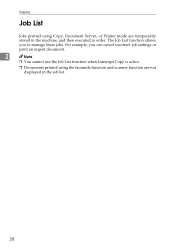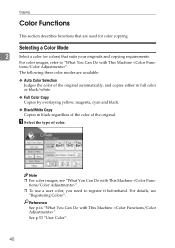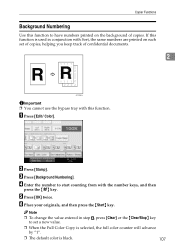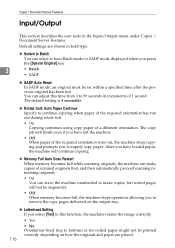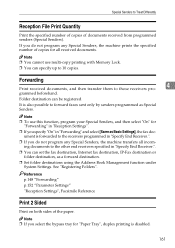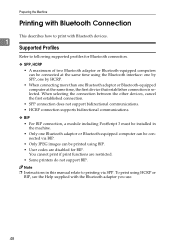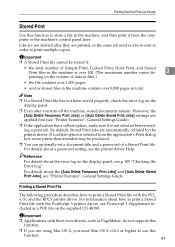Ricoh Aficio MP C3500 Support Question
Find answers below for this question about Ricoh Aficio MP C3500.Need a Ricoh Aficio MP C3500 manual? We have 9 online manuals for this item!
Question posted by africanfoodsandgifts on October 3rd, 2015
How Do I Get The Machine To Print Color Copies?
Current Answers
Answer #1: Posted by freginold on October 4th, 2015 5:15 AM
Answer #2: Posted by TommyKervz on October 4th, 2015 1:47 AM
http://www.manualslib.com/manual/149247/Ricoh-C3828.html?page=43#manual.
It is button 19 on the link below. 19 is the Color Selection Key (Copy mode) Switch keys depending on the type of original, or the copying purpose.
http://www.manualslib.com/manual/149247/Ricoh-C3828.html?page=19#manual
Related Ricoh Aficio MP C3500 Manual Pages
Similar Questions
I am trying to copy a packet form 1 side to 2 side with front cover on color paper (printed) then st...