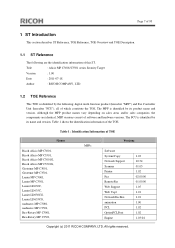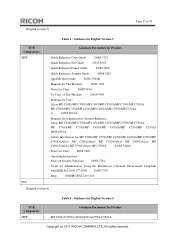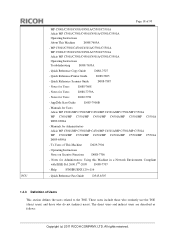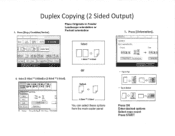Ricoh Aficio MP C3001 Support Question
Find answers below for this question about Ricoh Aficio MP C3001.Need a Ricoh Aficio MP C3001 manual? We have 4 online manuals for this item!
Question posted by mwaldemlorimg on June 18th, 2014
I Cannot Print Duplex Copies On Ricoh Aficio Mp 5001
The person who posted this question about this Ricoh product did not include a detailed explanation. Please use the "Request More Information" button to the right if more details would help you to answer this question.
Current Answers
Answer #1: Posted by freginold on September 2nd, 2014 3:04 AM
The instructions for printing double-sided vary depending on which print driver you are using. In general, go into the print preferences when you are about to print something and look for the Duplex or Double-Sided or Two-Sided option. This setting may be under the Paper tab, or in some drivers it will be under Job Details and then Edit. Set it for On, or if you are given several choices, choose either long edge bind or short edge bind.
Related Ricoh Aficio MP C3001 Manual Pages
Similar Questions
Print History Ricoh Aficio Mp 5001
Is it possible to view the complete print history on the printer or in Equitrac?? As far as i can se...
Is it possible to view the complete print history on the printer or in Equitrac?? As far as i can se...
(Posted by atosbeheer 10 years ago)
Ricoh Printer How To Print Double Sided Aficio Mp C3001
(Posted by pkbarjrsd 10 years ago)
How Do I Print Labels Ricoh Aficio Mp 6001
Labels formatted in Word will not print on Ricoh Aficio MP6001 printer/copier. It just keeps saying ...
Labels formatted in Word will not print on Ricoh Aficio MP6001 printer/copier. It just keeps saying ...
(Posted by sreihart 11 years ago)