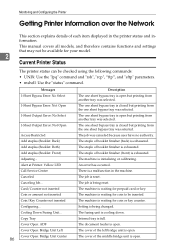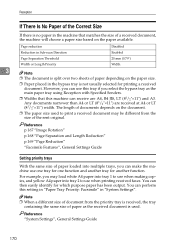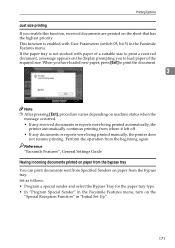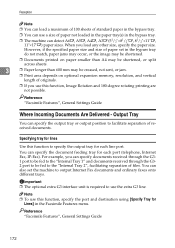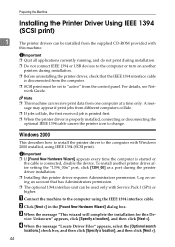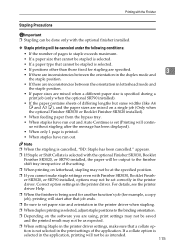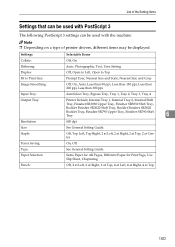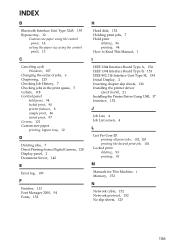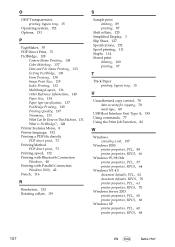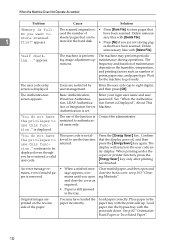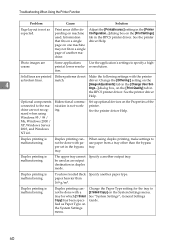Ricoh Aficio MP C3500 Support Question
Find answers below for this question about Ricoh Aficio MP C3500.Need a Ricoh Aficio MP C3500 manual? We have 9 online manuals for this item!
Question posted by crossprtg on September 3rd, 2012
Bypass Tray Kicks Stock Backwards After Printing A Few Sheets Of 10pt Coated
Bypass tray after printing a few sheets of 10pt coated stock kicks the rest of stock out of tray This is the first time I had this problem it has always wored great before
Current Answers
Related Ricoh Aficio MP C3500 Manual Pages
Similar Questions
Ricoh Mp C3500 Will Not Print From Input Tray Selection
(Posted by husaed 9 years ago)
How Do You Clear Error On Bypass Tray On Ricoh Mp C3500
(Posted by bitrich 10 years ago)
Printing Sheets Of Labels
when I go to print labels, I use the bypass tray yet, it prints on the regular paper from the paper ...
when I go to print labels, I use the bypass tray yet, it prints on the regular paper from the paper ...
(Posted by annedelany 11 years ago)
New Unit Will Not Print At All Both Trays Full Paper. Error: Bypass Tray Empty.
Brand new machine. Can't print anything. Both standard tray and 250 sheet tray have paper. Error mes...
Brand new machine. Can't print anything. Both standard tray and 250 sheet tray have paper. Error mes...
(Posted by skigr8 12 years ago)
Printing From Windows Xp Computer To Ricoh 3500
When I sent document to printer, it will not recognize the number of documents to print. No matter w...
When I sent document to printer, it will not recognize the number of documents to print. No matter w...
(Posted by wcjctc 12 years ago)