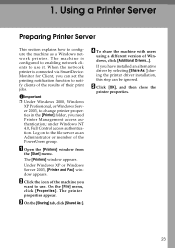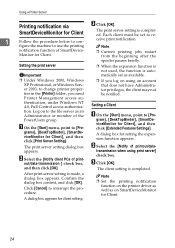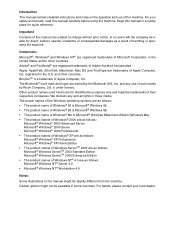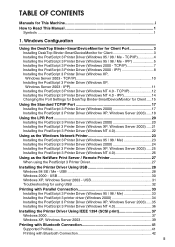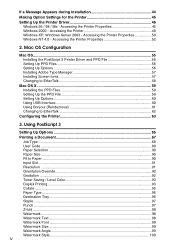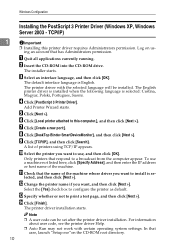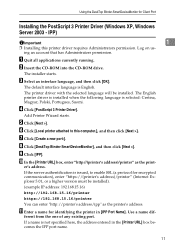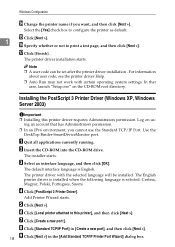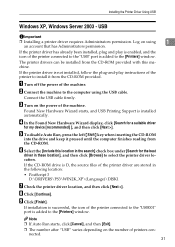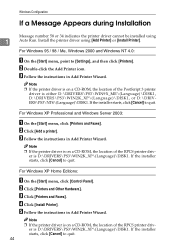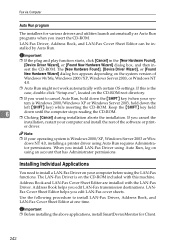Ricoh Aficio MP C3500 Support Question
Find answers below for this question about Ricoh Aficio MP C3500.Need a Ricoh Aficio MP C3500 manual? We have 9 online manuals for this item!
Question posted by wcjctc on March 20th, 2012
Printing From Windows Xp Computer To Ricoh 3500
When I sent document to printer, it will not recognize the number of documents to print. No matter what number I select to be printed, printer will print only 1. Can this be corrected?
Current Answers
Answer #1: Posted by freginold on March 21st, 2012 3:10 AM
It sounds like it's probably a problem with your print driver, maybe it got corrupted somehow. Try uninstalling it and reinstalling it. Are you using the correct driver?
Related Ricoh Aficio MP C3500 Manual Pages
Similar Questions
Windows Xp Is Not Detecting Printer Ip Address
windows xp is not detecting printer ip address
windows xp is not detecting printer ip address
(Posted by sajjooshah 6 years ago)
How To Add Color To A Ricoh Printer On Windows Xp
(Posted by zbrwils 9 years ago)
While Installing Ricoh Aficio C3500 Rpcs Network Printer Driver In Win7, It Is
asking port monitor is not installed, failed to add a port what is the problem?
asking port monitor is not installed, failed to add a port what is the problem?
(Posted by ivjabgf 10 years ago)