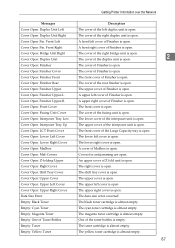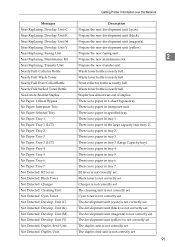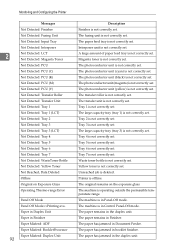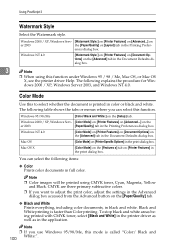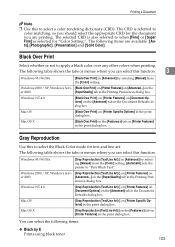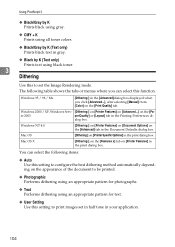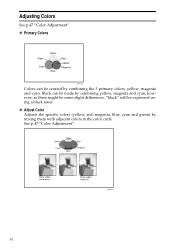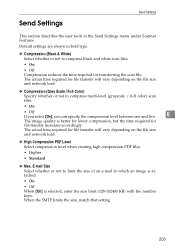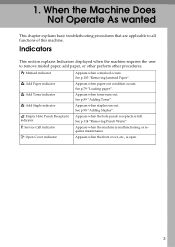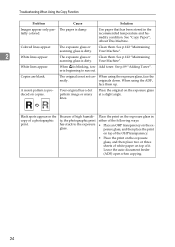Ricoh Aficio MP C3500 Support Question
Find answers below for this question about Ricoh Aficio MP C3500.Need a Ricoh Aficio MP C3500 manual? We have 9 online manuals for this item!
Question posted by pepreza on June 30th, 2014
Ricoh Aficio Wont Load Black Toner
The person who posted this question about this Ricoh product did not include a detailed explanation. Please use the "Request More Information" button to the right if more details would help you to answer this question.
Current Answers
Answer #1: Posted by freginold on August 4th, 2014 7:59 AM
Hi, if you have an extra toner bottle, try that first -- sometimes the toner gets clumped up from storage or transport. If it's not the toner bottle, there's a strong possiblity that it's the toner pump. Sometimes they get clogged up or go bad.
Related Ricoh Aficio MP C3500 Manual Pages
Similar Questions
My Mp2500 Color Copier Is Not Loading Black Toner What Could Be The Problem?
My Mp2500 color copier is not loading black toner what could be the problem?
My Mp2500 color copier is not loading black toner what could be the problem?
(Posted by jacklynmunemo 8 years ago)
Ricoh Aficio Mp 3500 Will Not Load Black Toner
(Posted by tvobigti 10 years ago)
Aficio C3501 - Constant Error To Load Black Toner..
I have a Ricoh Aficio C3501. It is displaying an error message to change the black toner cartridge. ...
I have a Ricoh Aficio C3501. It is displaying an error message to change the black toner cartridge. ...
(Posted by spin757 10 years ago)
Ricoh Aficio 3030 Does Not Load Tonner Cartridga Why
(Posted by Trasacer 10 years ago)