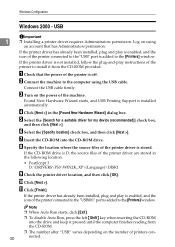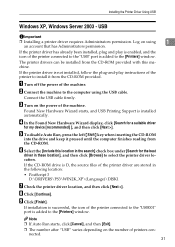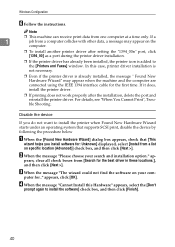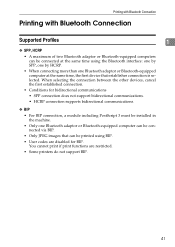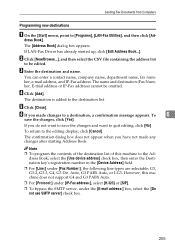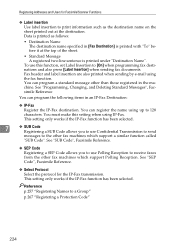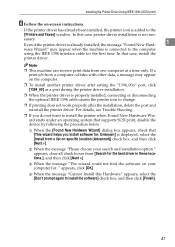Ricoh Aficio MP C3500 Support Question
Find answers below for this question about Ricoh Aficio MP C3500.Need a Ricoh Aficio MP C3500 manual? We have 9 online manuals for this item!
Question posted by tmonroe2010 on May 30th, 2011
Ricoh Aficio Mp C4500 Support Question
-not boothing up
-motherboard has red blinking light
-there are three beeps and it says wait...
-there was a power surge that cause it not work properly
-there are no paper jams
-toner have been replaced
Current Answers
Related Ricoh Aficio MP C3500 Manual Pages
Similar Questions
How To Set Up Ricoh Aficio Mp C4500 To Scan To A Folder On A Server 2003
(Posted by pogdcell 9 years ago)
Aficio Mp C3500 Printer How To Fix Paper Jam Errors
(Posted by moyz1LadyV 10 years ago)
How To Configure Ricoh Aficio Mp C4500 Scan To Desktop Settings
(Posted by thomlgcl 10 years ago)
Mp C2050 Tray 1 - Paper Jam
Hello, it is a couple of weeks that I can't use the tray 1 cause to a "paper jam", following the ma...
Hello, it is a couple of weeks that I can't use the tray 1 cause to a "paper jam", following the ma...
(Posted by bartolomeigiovanni 10 years ago)
Ricoh Mp C3300 R1-r3 Paper Jam
How do I fix a paper jam for this device? It says it has a jam at r1-r3 but I've opened all those up...
How do I fix a paper jam for this device? It says it has a jam at r1-r3 but I've opened all those up...
(Posted by cammcculley 12 years ago)