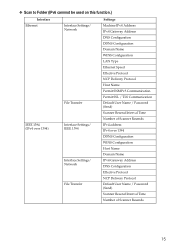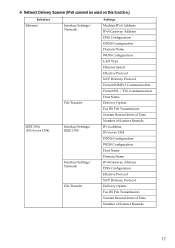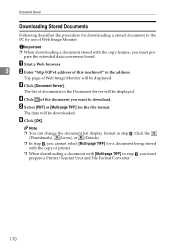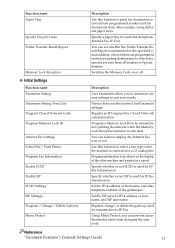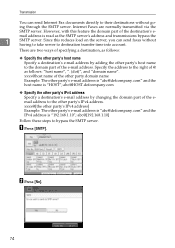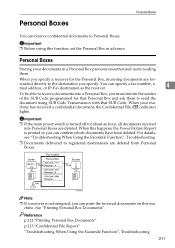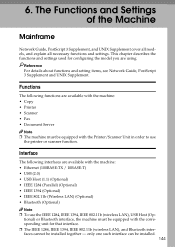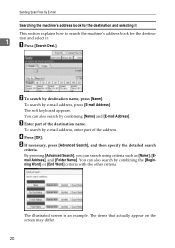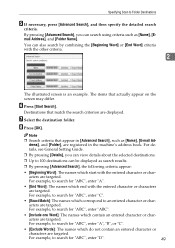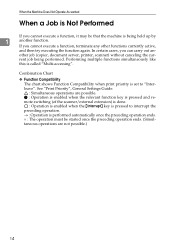Ricoh Aficio MP C3500 Support Question
Find answers below for this question about Ricoh Aficio MP C3500.Need a Ricoh Aficio MP C3500 manual? We have 9 online manuals for this item!
Question posted by praedkre on June 23rd, 2014
Ricoh 3500 Printer Scanner How To Remove A Email Address
The person who posted this question about this Ricoh product did not include a detailed explanation. Please use the "Request More Information" button to the right if more details would help you to answer this question.
Current Answers
Answer #1: Posted by freginold on August 6th, 2014 3:20 AM
Hi, you can find detailed instructions for deleting email addresses here:
- How to delete an address book entry from a Ricoh Aficio MP series copier
- How to delete an address book entry from a Ricoh Aficio MP series copier
Related Ricoh Aficio MP C3500 Manual Pages
Similar Questions
How To Remove Email Address In Ricoh Aficio Mp C6501
(Posted by millSuPra 9 years ago)
How Do I Add A New Email Address To Scan On The Ricoh 3500
(Posted by surrsmash8 9 years ago)
How To Shift Frequently Used Destination Email Address To The First Page
I would like the most frequently used email address to be listed first and the addresses not used th...
I would like the most frequently used email address to be listed first and the addresses not used th...
(Posted by qayers 10 years ago)
How Do You Add And Remove Email Addresses From The Scanner?
How do you add and remove email addresses from the scanner? There are people at our office that are ...
How do you add and remove email addresses from the scanner? There are people at our office that are ...
(Posted by shawnapowers 11 years ago)
How Do I Delete A Destination Email Address From Scanner Options?
Each employee has their email address in the frequent destination option for the scanner. How do we ...
Each employee has their email address in the frequent destination option for the scanner. How do we ...
(Posted by Anonymous-49963 12 years ago)