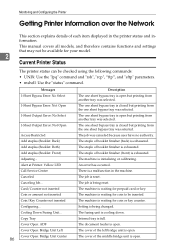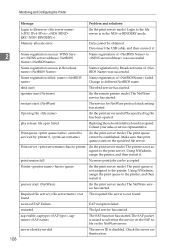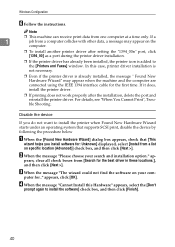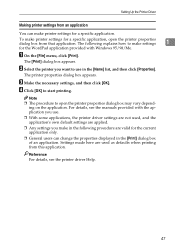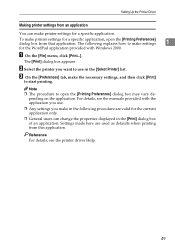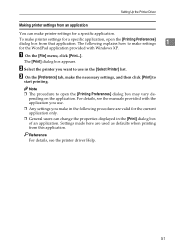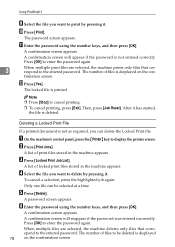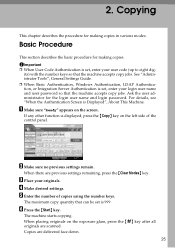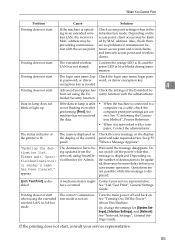Ricoh Aficio MP C3500 Support Question
Find answers below for this question about Ricoh Aficio MP C3500.Need a Ricoh Aficio MP C3500 manual? We have 9 online manuals for this item!
Question posted by pitsoman on July 19th, 2014
Richo Mp C2050 Printer Start Key Cannot Respond
Start key light is lit in red, when it is pressed nothing happnes, the printer cannot print or make copies or anything else except the touch screen which responds well. Attached pictures for reference.
Current Answers
Answer #1: Posted by freginold on July 20th, 2014 6:41 AM
Hi, the pictures did not come through -- perhaps you could post them again? Generally when the Start key is red, there will be a message toward the top of the screen telling you why -- the printer is out of paper, there is no original loaded, etc.
Some things to check:
- Make sure there is no error message displayed
- If there is a paper tray selected, make sure the screen shows that paper is loaded in that tray
- Make sure the copier "sees" your original (sometimes it can't detect a small original)
- Make sure none of the doors or covers are open
Some things to check:
- Make sure there is no error message displayed
- If there is a paper tray selected, make sure the screen shows that paper is loaded in that tray
- Make sure the copier "sees" your original (sometimes it can't detect a small original)
- Make sure none of the doors or covers are open
Related Ricoh Aficio MP C3500 Manual Pages
Similar Questions
Can't Install Ricoh Aficio Mp C2050 Printer On Windows 7
(Posted by danhus 10 years ago)
Where To Buy A New Touch Screen For Ricoh Aficio Mp C3500
(Posted by n8tscott5 10 years ago)
What Driver Installs Ricoh Aficio Mp C2050 Printer/copier/scanner On Windows 7.
(Posted by ceche 10 years ago)