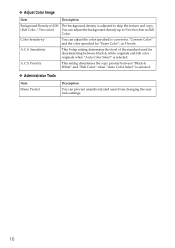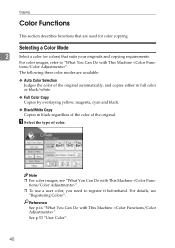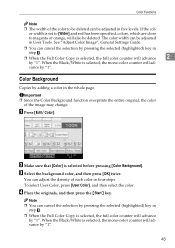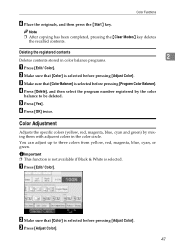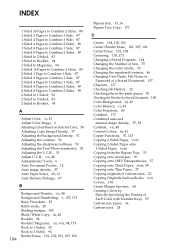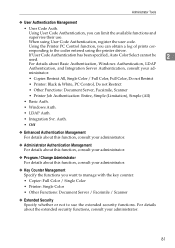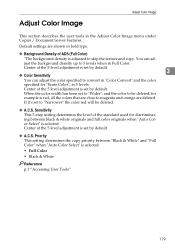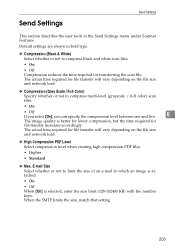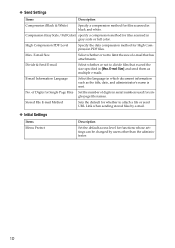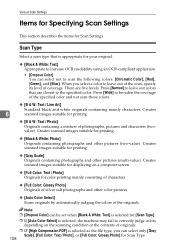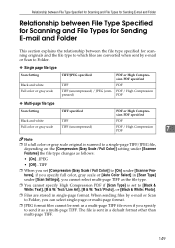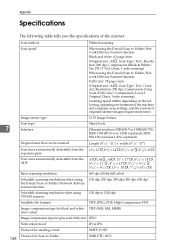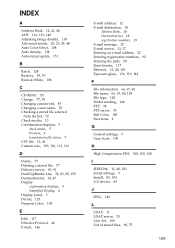Ricoh Aficio MP C3500 Support Question
Find answers below for this question about Ricoh Aficio MP C3500.Need a Ricoh Aficio MP C3500 manual? We have 9 online manuals for this item!
Question posted by jrptrac on July 17th, 2014
Can You Lock The Copier To Black And White Only On Ricoh Aficio Mpc3500
The person who posted this question about this Ricoh product did not include a detailed explanation. Please use the "Request More Information" button to the right if more details would help you to answer this question.
Current Answers
Answer #1: Posted by freginold on October 3rd, 2014 6:08 PM
You can use user authentication to keep users from printing or copying in color. To set up user authentication, you have to do two things: first, create the user codes, then enable user code authentication.
This article will walk you through how to create new user codes:
- How to add a new user code to a Ricoh Aficio MP series copier
Once you have created your user codes, you can enable user code authentication. Go to User Tools/Counter > System Settings > Administrator Tools > User Authentication Management. Turn on user authentication for the functions you want to lock down -- color copying, faxing, scanning, etc. Any functions that you select here will require a user code in order to be "unlocked." If you don't enable user authentication for a specific function, then anyone can use that function.
For example, if you enable user authentication for color copying but not for black and white copying, then anyone can walk up and make black and white copies, but if they try to make color copies, they will be prompted to enter a user code.
Once you have selected the functions to lock down, select OK in the upper right corner to save the new settings.
This article will walk you through how to create new user codes:
- How to add a new user code to a Ricoh Aficio MP series copier
Once you have created your user codes, you can enable user code authentication. Go to User Tools/Counter > System Settings > Administrator Tools > User Authentication Management. Turn on user authentication for the functions you want to lock down -- color copying, faxing, scanning, etc. Any functions that you select here will require a user code in order to be "unlocked." If you don't enable user authentication for a specific function, then anyone can use that function.
For example, if you enable user authentication for color copying but not for black and white copying, then anyone can walk up and make black and white copies, but if they try to make color copies, they will be prompted to enter a user code.
Once you have selected the functions to lock down, select OK in the upper right corner to save the new settings.
Related Ricoh Aficio MP C3500 Manual Pages
Similar Questions
How To Delete Locked Print Items On Aficio Mp3352 If Original User Not Available
A former employee still has items in the locked print on our machine. Is there an easy way to delete...
A former employee still has items in the locked print on our machine. Is there an easy way to delete...
(Posted by mossc 7 years ago)
How Do I Change The Printer Setting So It Prints Black & White Too ?
Hi Printer: Ricoh Aficio C2050 one of our computers (out of 4) only prints in color even though th...
Hi Printer: Ricoh Aficio C2050 one of our computers (out of 4) only prints in color even though th...
(Posted by gila 11 years ago)