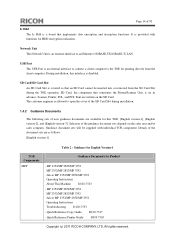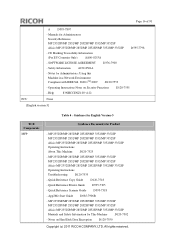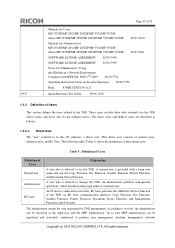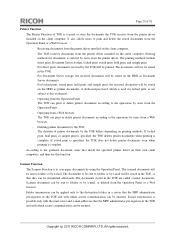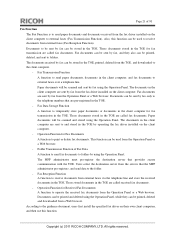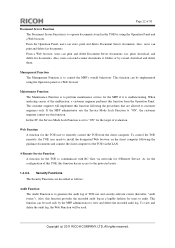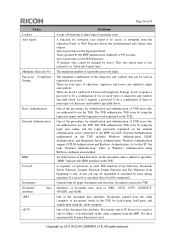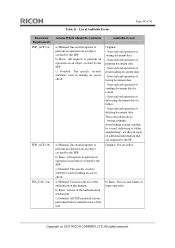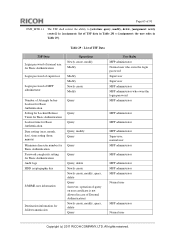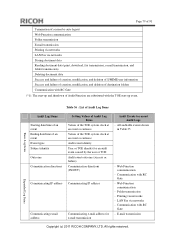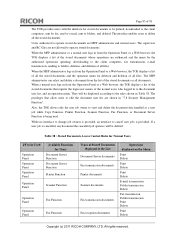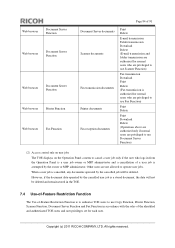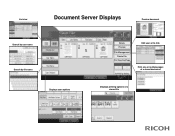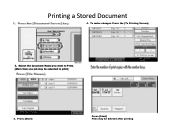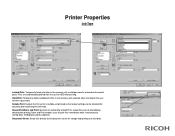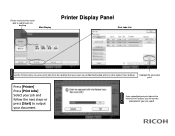Ricoh Aficio MP 3352 Support Question
Find answers below for this question about Ricoh Aficio MP 3352.Need a Ricoh Aficio MP 3352 manual? We have 2 online manuals for this item!
Question posted by mossc on October 18th, 2016
How To Delete Locked Print Items On Aficio Mp3352 If Original User Not Available
Current Answers
Answer #1: Posted by techyagent on October 18th, 2016 10:14 AM
- For the owner to delete a Locked Print file, the password to access the file is required. If the owner has forgotten the password, the file administrator can change it.
- The password is not required for the file administrator to delete Locked Print files.
- Log in as the file administrator or the owner from the control panel.
- Close the initial settings screen.
- When using the standard operation panel:
- Press the [User Tools/Counter] key.
- When using the Smart Operation Panel:
- Press [User Tools/Counter] (Operation panel screen illustration) on the top right of the screen.
- If the message "You do not have the privileges to use this function." appears, press [Exit].
- Press the [Home] key on the control panel, and press the [Printer] icon on the screen.
- Home key illustration
- Press [Print Jobs].
- Press [Locked Print Job].
- Operation panel screen illustration
- Select the file.
- Operation panel screen illustration
- Press [Delete].
- Operation panel screen illustration
- If a password entry screen appears, enter the password of the Locked Print file, and then press [OK].
- The password entry screen does not appear if the file administrator is logged in.
- Press [Yes].
- Log out.
Note
You can configure this machine to delete stored files automatically by setting the "Auto Delete Temporary Print Jobs" option to [On]. For details about "Auto Delete Temporary Print Jobs", see "Data Management", Print.
This can also be specified via Web Image Monitor. For details, see Web Image Monitor Help.
Thanks
Techygirl
Related Ricoh Aficio MP 3352 Manual Pages
Similar Questions
I am a photo copy machine user .I have Ricoh afficio MP 3352 machine .The error554 is show again and...
How can you set up your PC to ask for a printing code/password when printing. This allows you to pri...