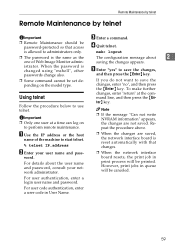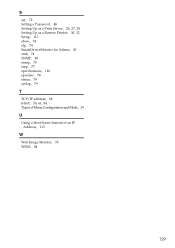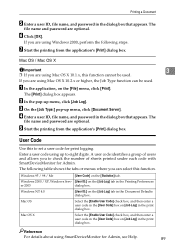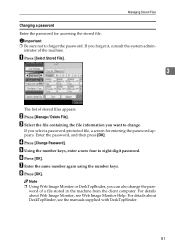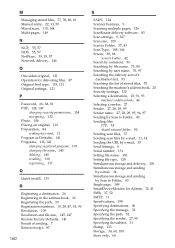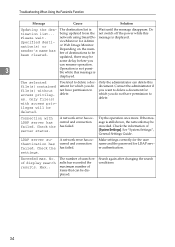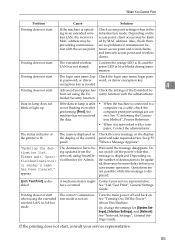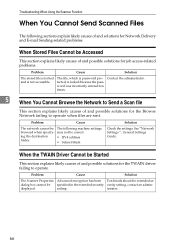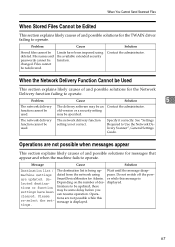Ricoh Aficio MP C3500 Support Question
Find answers below for this question about Ricoh Aficio MP C3500.Need a Ricoh Aficio MP C3500 manual? We have 9 online manuals for this item!
Question posted by usman1970 on March 13th, 2012
How To Canal Old Admin Password
Hello sir i buy one refabrish Mpc3500, when i am making to acctes then admin password need it so how i know or removed a old admin paasword?
Current Answers
Related Ricoh Aficio MP C3500 Manual Pages
Similar Questions
What Is The Default Ricoh Admin Password
what is the default Ricoh admin password
what is the default Ricoh admin password
(Posted by njmarch 2 years ago)
How Do You Reset Password The Admin Password On The Aficio Mp 3500
(Posted by wendyGFY 10 years ago)
Firmware For Ricoh Aficio Mp C3500?
How can i update the Firmware for Ricoh Aficio MP C3500? I can´t find theFirmware. Who know ...
How can i update the Firmware for Ricoh Aficio MP C3500? I can´t find theFirmware. Who know ...
(Posted by mame2012 11 years ago)
What Is The Default Admin Password For Aficio Mp C3001
what is the default admin password for Aficio MP C3001
what is the default admin password for Aficio MP C3001
(Posted by none68375 12 years ago)