Ricoh Aficio MP C3500 Support Question
Find answers below for this question about Ricoh Aficio MP C3500.Need a Ricoh Aficio MP C3500 manual? We have 9 online manuals for this item!
Question posted by wendyGFY on November 3rd, 2013
How Do You Reset Password The Admin Password On The Aficio Mp 3500
The person who posted this question about this Ricoh product did not include a detailed explanation. Please use the "Request More Information" button to the right if more details would help you to answer this question.
Current Answers
There are currently no answers that have been posted for this question.
Be the first to post an answer! Remember that you can earn up to 1,100 points for every answer you submit. The better the quality of your answer, the better chance it has to be accepted.
Be the first to post an answer! Remember that you can earn up to 1,100 points for every answer you submit. The better the quality of your answer, the better chance it has to be accepted.
Related Ricoh Aficio MP C3500 Manual Pages
Network Guide - Page 5


...the Administrator Mode 41 Displaying Web Image Monitor Help 41
Using SmartDeviceMonitor for Admin 42 Installing SmartDeviceMonitor for Admin 43 Changing the Network Interface Board Configuration 43 Locking the Menus on a ...Type 45 Managing User Information 45 Configuring the Energy Saver Mode 48 Setting a Password 48 Checking the Machine Status 49 Changing Names and Comments 49 Load Fax ...
Network Guide - Page 52


...Set- A Web browser opens and the
window for entering the login user
name and password for Admin.
F Configure settings using the selected protocol appears. age Monitor. H Quit SmartDeviceMonitor for...name and password for the Web Image Monitor administrator appears. E Enter the login user name and
password, and then click [Login].
D On the [Tools] menu, point to
[Search Device], and ...
Network Guide - Page 53


...each tray.Enter required setting items.
F Quit Web Image Monitor.
B On the [Group:] menu, point to
[Search Device], and then click [TCP/IP], [IPX/SPX] or [TCP/IP SNMPv3]. A list of machines using TCP/IP ...paper type.
A Web browser opens and the window for entering the login user name and password for Admin Help.
45
Prints jobs can be managed and func-
E Enter the user name and ...
Network Guide - Page 56


... browser opens and the dialog box for entering the login user name and password for Admin. NIB Setup Tool starts when the network interface board is default.
B On the [Group:] menu, point to [En- Follow the instructions on the [Device Settings] area, and then change .
up Tool]. B On the [Group:] menu, point to...
Network Guide - Page 57


...appears in the
Image Monitor administrator ap- window for entering the login user name and password for Admin.
Note ❒ For details about items in the list, and
[Open] on ... machine in the di- Follow the instructions on the [Device] menu.
whose configuration you are using TCP/IP SNMP v3,
change. If you want to
[Search Device], and then click
the machine. change . A Web ...
Network Guide - Page 58


... [Tools] menu.
❒ In the [Comment] box, enter a comment on the [Device Set-
[Search Device], and then click [TCP/IP], [IPX/SPX] or [TCP/IP SNMPv3]. For details about the login user
name and password, consult your network administrator. F Quit SmartDeviceMonitor for Admin. A list of the machine
G Quit Web Image Monitor.
enter the user...
Network Guide - Page 59


...name and password for entering the login user
login user name and password appears.
D Enter the login user name and
password, and then click [Login]. D Enter the login user name and
password, and...set to
[Search Device], and then click
[TCP/IP], [IPX/SPX] or [TCP/IP SNMPv3].
[Search Device], and then click
IPX/SPX or [TCP/IP SNMPv3]. Using SmartDeviceMonitor for Admin
Viewing and Deleting...
Network Guide - Page 67
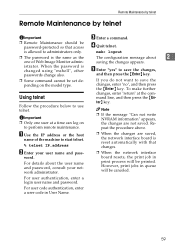
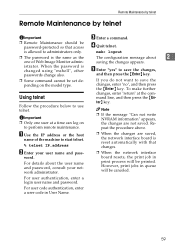
...
C Enter a command.
❒ Remote Maintenance should be password-protected so that changes.
❒ When the network interface board resets, the print job in print process will be canceled. is...password, consult your user name and pass- For details about
2
one user at the command line, and then press the {En-
A Use the IP address or the host
name of Web Image Monitor admin...
Network Guide - Page 137
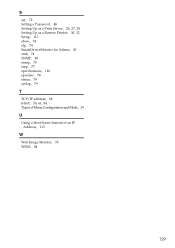
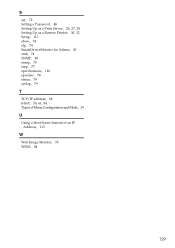
S
set, 72 Setting a Password, 48 Setting Up as a Print Server, 26, 27, 28 Setting Up as a Remote Printer, 30, 32 Setup, 113 show, 74 slp, 74 SmartDeviceMonitor for Admin, 43 smb, 74 SNMP, 85 snmp, 75 sntp, 77 specifications, 126 spoolsw, 78 status, 79 syslog, 79
T
TCP/IP address, 68 telnet, 59, 61...
PostScript Supplement - Page 83
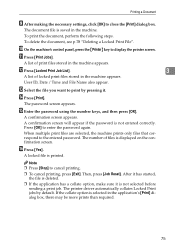
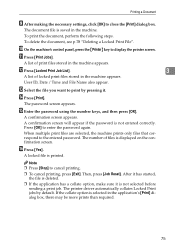
... you want to cancel printing.
❒ To cancel printing, press [Exit]. A confirmation screen will appear if the password is printed. Then, press [Job Reset]. If the collate option is displayed on the confirmation screen.
The password screen appears. Press [OK] to close the [Print] dialog box.
Printing a Document
I After making the necessary settings...
PostScript Supplement - Page 85
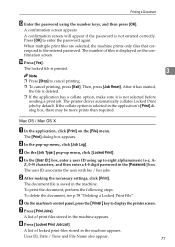
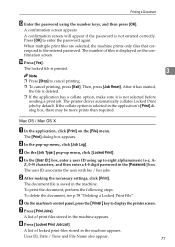
... p.78 "Deleting a Locked Print File". H Press [Locked Print Job List].
Then, press [Job Reset]. After it has started, the file is deleted.
❒ If the application has a collate option,..., click [Print].
The document file is selected in the machine. Press [OK] to the entered password. F On the machine's control panel, press the {Printer} key to cancel printing.
❒ ...
PostScript Supplement - Page 86
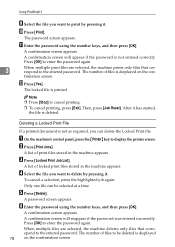
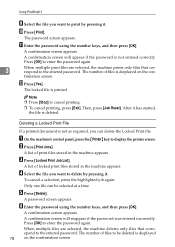
The number of files to be selected at a time. Then, press [Job Reset]. After it has started, the file is displayed on the confirmation screen.
D Select the file you want to print by pressing it.
E Press [Delete]. A password screen appears.
The number of files is deleted.
L Press [Yes].
spond to display the printer...
PostScript Supplement - Page 92
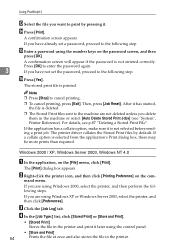
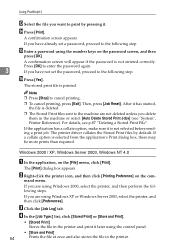
..., press [Job Reset].
D In the [Job Type:] list, click [Stored Print] or [Store and Print].
• [Stored Print] Stores the file in the printer and print it has started, the file is deleted.
❒ The Stored Print files sent to the machine are using the number keys on the password screen, and...
PostScript Supplement - Page 94
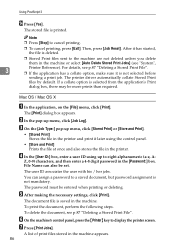
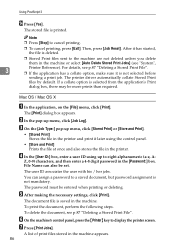
... or deleting.
G Press [Print Jobs]. Note
❒ Press [Stop] to a saved document, but password assignment is printed. The [Print] dialog box appears.
E After making the necessary settings, click [Print]....using up menu, click [Job Log].
Then, press [Job Reset]. F On the machine's control panel, press the {Printer} key to eight alphanumeric (a-z, A-
Z, 0-9) characters, ...
Copy/Document Server Reference - Page 2


... local dealer. Keep this manual in this manual. (For details, see "Machine Types", About This Machine.) • Type 1: C3535/DSc535/LD435c/Aficio MP C3500 • Type 2: C4540/C4540g/DSc545/DSc545g/LD445c/Aficio MP C4500/Aficio MP C4500G Certain types might not be optional.
For your local dealer. Notes: The model names of size notation are in, certain...
Copy/Document Server Reference - Page 212


Operating Instructions Copy/Document Server Reference
Type for C3535/DSc535/LD435c/Aficio MP C3500 Type for C4540/DSc545/LD445c/Aficio MP C4500 Type for C4540g/DSc545g/Aficio MP C4500G EN USA B222-7657
General Settings Guide - Page 2


... size notation are subject to the inch version. With this manual carefully before reading this manual. • Type 1: C3535/DSc535/LD435c/Aficio MP C3500 • Type 2: C4540/C4540g/DSc545/DSc545g/LD445c/Aficio MP C4500/Aficio MP C4500G Certain types might not be slightly different from the machine. Certain options might not be liable for quick reference.
Two...
Printer Reference - Page 166


...of Conformity Product Name: Printer/Scanner Controller + Copy Machine Model Number: C3535/DSc535/LD435c/Aficio MP C3500 C4540/DSc545/LD445c/Aficio MP C4500 C4540g/DSc545g/Aficio MP C4500G Responsible party: Ricoh Corporation Address: 5 Dedrick Place, West Caldwell, NJ 07006 Telephone number: 973-882-2000 This device complies with the instructions, may not cause harmful interference, and 2.
Scanner Reference - Page 171


...
Product Name: Printer/Scanner Controller + Copy Machine Model Number: C3535/DSc535/LD435c/Aficio MP C3500 C4540/DSc545/LD445c/Aficio MP C4500 C4540g/DSc545g/Aficio MP C4500G Responsible party: Ricoh Corporation Address: 5 Dedrick Place, West Caldwell, NJ 07006 Telephone number: 973-882-2000 This device complies with Canadian ICES-003. Increase the separation between the equipment and receiver...
Similar Questions
How To Reset A Forgotten Ricoh Aficio Mp C3502 Admin Password
(Posted by ISCOMTECH 1 year ago)
How To Get The Scanner To Work On My Aficio Mp 3500 Scanner
(Posted by martitraba 10 years ago)
How To Scan To A Folder On A Ricoh Aficio Mp 3500
(Posted by iecowChe 10 years ago)


