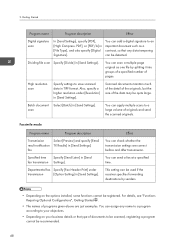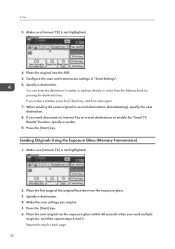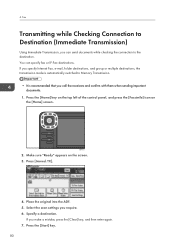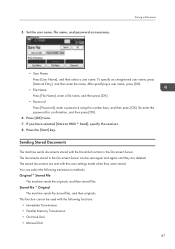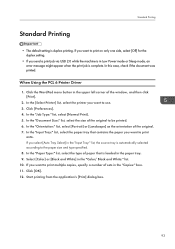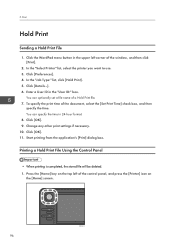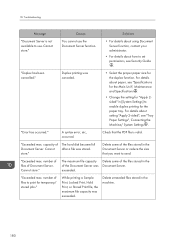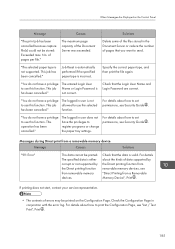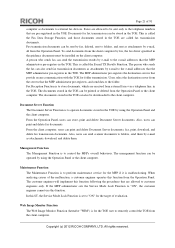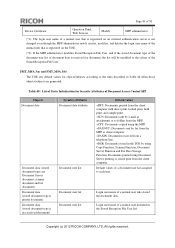Ricoh Aficio MP C305 Support Question
Find answers below for this question about Ricoh Aficio MP C305.Need a Ricoh Aficio MP C305 manual? We have 3 online manuals for this item!
Question posted by 869d6498 on August 18th, 2014
How Can I Set Up To Send Documents Remotely To Print?
The person who posted this question about this Ricoh product did not include a detailed explanation. Please use the "Request More Information" button to the right if more details would help you to answer this question.
Current Answers
Answer #1: Posted by freginold on September 19th, 2014 4:31 PM
Hi, unless you have a VPN set up that allows you to access your network's resources remotely, you will probably need to purchase software that will give you the capability to print remotely. Two such applications that provide this functionality are HotSpot and Print Cloud, both from Ricoh.
Related Ricoh Aficio MP C305 Manual Pages
Similar Questions
Photoconductor Units Not Set Correctly
What do I do when my Ricoh mpc305 printer shows me a message saying"photoconductor is not set correc...
What do I do when my Ricoh mpc305 printer shows me a message saying"photoconductor is not set correc...
(Posted by sales1bmecsvg 1 year ago)
Each Time I Send A Document To Print , My Computer Says Printer Is Offline. I Am
My printer is on a network. I checked all the cables and they are ok. I see the green light at the n...
My printer is on a network. I checked all the cables and they are ok. I see the green light at the n...
(Posted by geobarde 10 years ago)
How Do I Store A Document To Print Later On A Ricoh Aficio Mp C4501
(Posted by Rubicblai 10 years ago)
Ricoh Aficio Mp C305 Not Sending Scans To Destination Address
Please assist. Everything works well but when we want to scan with our RICOH Aficio MP C305, after t...
Please assist. Everything works well but when we want to scan with our RICOH Aficio MP C305, after t...
(Posted by andreassky 11 years ago)