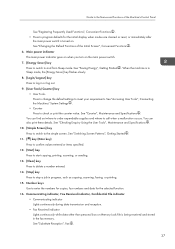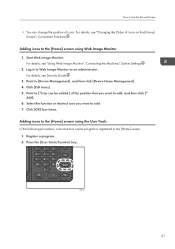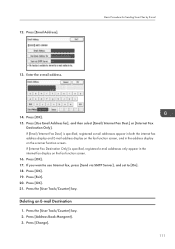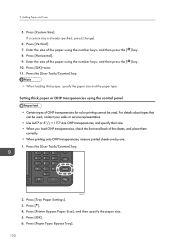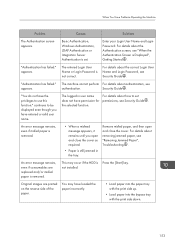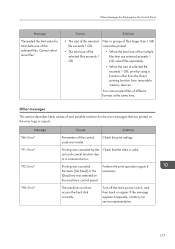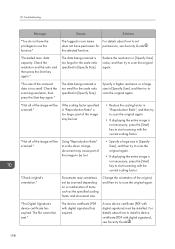Ricoh Aficio MP C305 Support Question
Find answers below for this question about Ricoh Aficio MP C305.Need a Ricoh Aficio MP C305 manual? We have 3 online manuals for this item!
Question posted by arotechbogor on April 24th, 2013
How To Open Set Key Counter
The person who posted this question about this Ricoh product did not include a detailed explanation. Please use the "Request More Information" button to the right if more details would help you to answer this question.
Current Answers
Related Ricoh Aficio MP C305 Manual Pages
Similar Questions
Set Key Counter
Sir I Need Your Help Can Yopu Check This Picture What Happend I Dont Know Why I Didt Photoo Copy Bla...
Sir I Need Your Help Can Yopu Check This Picture What Happend I Dont Know Why I Didt Photoo Copy Bla...
(Posted by sojibahmedloverboy 10 months ago)
Photoconductor Units Not Set Correctly
What do I do when my Ricoh mpc305 printer shows me a message saying"photoconductor is not set correc...
What do I do when my Ricoh mpc305 printer shows me a message saying"photoconductor is not set correc...
(Posted by sales1bmecsvg 1 year ago)
How Can I Change The Language Settings Of My Ricoh Aficio Mp C305?
(Posted by kortekaas 10 years ago)